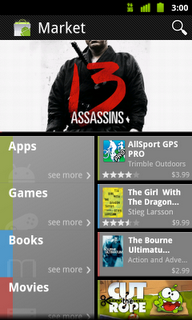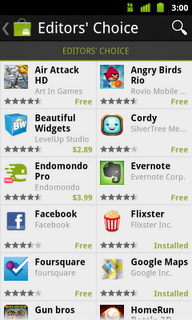- license – This parameter lets you filter search results based on whether they’re Creative Commons licensed (license=cc) or use the standard YouTube license (license=youtube). The default behavior is to return videos regardless of their license in search results. The license for a given video entry is reflected in its element.
- hd – This one lets you request videos that have high-resolution versions available. If you specify hd (no value is needed), all the videos in your search results will be available for playback in at least 720p, and higher resolutions, like 1080p, might be available, too. If you leave the parameter out, then search results won’t be filtered at all based on resolution. The element corresponds to this search parameter.
- duration – If you cater to an audience with a short attention span, then this parameter is for you. This parameter lets you filter search results based on video length. To find videos less than 4 minutes long, use duration=short. To find videos that are between 4 and 20 minutes long (inclusive), use duration=medium. Only videos that are longer than 20 minutes will be returning when requesting duration=long. The element in a video entry provides a video’s exact runtime.
- 3d – Finally, for those of you living in the future who want to find 3D content on YouTube, this aptly-named parameter is for you. Adding 3d (no value is needed) to your searches will ensure that all videos you get back are available for viewing in 3D. Videos that are available in 3D will have a element in them, and that element will contain more detail about the nature of the 3D content in the given video.
Putting it all together, let’s say you want to use the API to find Creative Commons-licensed 3D YouTube videos that are available in resolutions of 720p and above and are longer than 20 minutes.The following request URL will return a feed of such videos:
https://gdata.youtube.com/feeds/api/videos?prettyprint=true&v=2&license=cc&hd&duration=long&3d