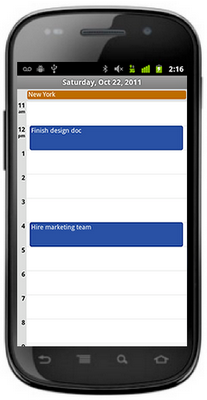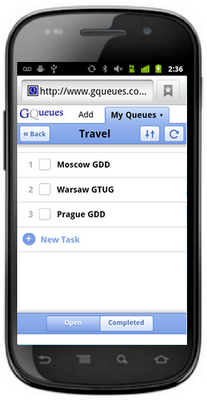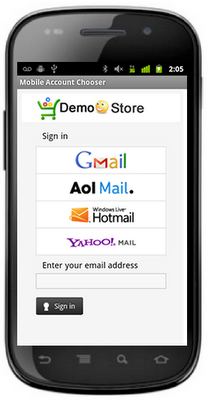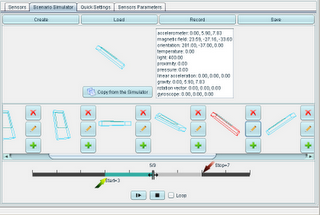In the spirit of releasing early and often, Google released some of the new features that you requested.
Search for it
Last month Google launched search in Google+, and now it’s available in the API. You can search for public posts using the new activities.search method by sending the following HTTP request:
GET https://www.googleapis.com/plus/v1/activities?query=cookie%20recipes&orderBy=best&key=[yourAPIKey]
This method searches across the body and comments of public posts. It returns the following JSON encoded output (excerpted for brevity):
{
"kind": "plus#activityFeed",
"title": "Plus Search for cookie recipes",
"updated": "2011-09-30T16:57:34.479Z",
"id": "tag:google.com,2010:buzz-search-feed:x4rIYTKpR7NZCL8Id8RHXQ",
"items": [
{
"kind": "plus#activity",
“id”: “123”,
"title": "You have to try these out.",
"object": {
"objectType": "note",
"content": "I’m baking halloween cookies!",
},
{
"kind": "plus#activity",
“id”: “456”,
"title": "Cookies",
"object": {
"objectType": "note",
"content": "Cookies and milk for dinner. Don’t judge me.",
},
]
}
You can search for people by using the people.search method:
GET https://www.googleapis.com/plus/v1/people?query=vic%20gundotra&key=[yourAPIKey]
This searches across public profile information including fields such as name, bio, location, tag line, and description.
The rest of the conversation
Google + first API release let you retrieve public posts. We’ve now added ways for you to see how people are publicly engaging with those posts — you can find out who reshared a post or who +1’d a post, and you can read the comments on a post.
The new method people.listByActivity supports retrieving resharers and +1’ers by sending the following HTTP requests:
GET https://www.googleapis.com/plus/v1/activities/{activityId}/people/resharers?key=[yourAPIKey]
GET https://www.googleapis.com/plus/v1/activities/{activityId}/people/plusoners?key=[yourAPIKey]
And comments can be retrieved by the new comments.list and comments.get methods:
GET https://www.googleapis.com/plus/v1/activities/{activityId}/comments?key=[yourAPIKey]
GET https://www.googleapis.com/plus/v1/comment/{commentId}?key=[yourAPIKey]