MapPoint 2010 with GPS Locator lets you visualize business data, communicate insights with instant impact, and integrate maps into the work you do in Microsoft Office * Create maps using custom Map Settings to display your data with only the details you want to appear–easily turn labels on or off, change font style or map style * Combine business data with included demographics to target potential customers and focus decisions; dramatically improve decision-making by bringing clarity to tabular data * Use information-rich maps to illuminate important data relationships, identify business trends, and illustrate opportunities * Create sales territories and share performance maps to clearly visualize, analyze, and communicate business information
Fixing incorrect information in Google Earth
We get a lot of emails from users that would like to report incorrect information. Perhaps a misspelled road name, incorrect building name, etc.
Fortunately, Google makes it very easy to report problems like that. You can read all of your options on this help page, but in most cases you’ll simply want to use the “Report a Problem” link in Google Maps. The item will usually be corrected in Google Maps within a month, and then corrected in Google Earth at some point after that.
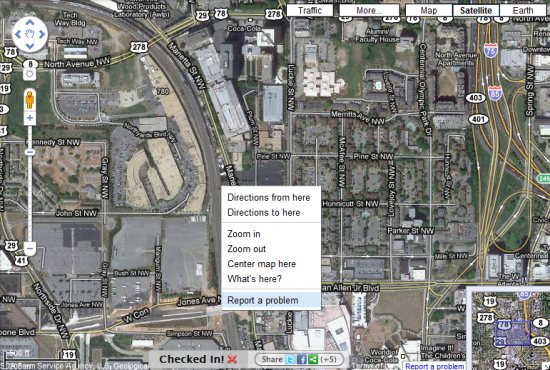
Here’s a brief video showing how it works:
Have you ever reported a problem using this tool? I’ve submitted a handful from my town, and all were resolved within a few weeks.
Excellent updates to Brazil’s "Christ the Redeemer" statue
GEB reader ‘Peter’ recently wrote to tell us about some updates he made to the “Christ the Redeemer” statue in Rio de Janerio, Brazil. It was already a great model in Google Earth, but now it’s even more impressive.

The statue itself is largely unchanged, but the surrounding area is quite complete. It now includes the train cars up near the statue, an improved parking structure, individual umbrellas for guests to enjoy, and even some of the interior work inside the base of the statue.

As of today, the new model is not yet part of the base layer in Google Earth. However, you can download it from the 3D Warehouse here to see it for yourself.
Peter has made a nice video to show off all of the features in the new model, which you can see here:
Have you seen any other very well-crafted 3D models lately?