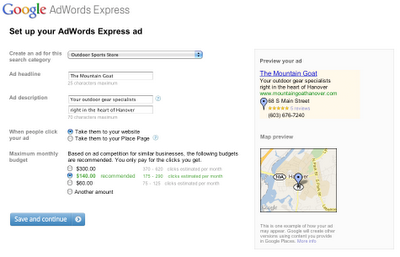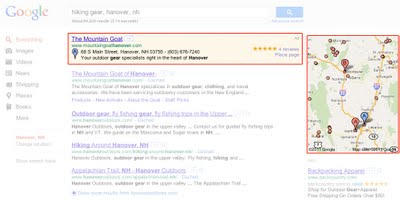AdWords Express, a faster and simpler way to start advertising online in under five minutes. We first launched this product as Google Boost last October for a small number of local businesses. Since then, we’ve continued to improve the product and enabled all U.S. businesses new to online advertising to reach customers with ease. AdWords Express is designed to help local businesses that aren’t already AdWords advertisers create effective campaigns—watch the video below to see how you can create and run an online campaign from start to finish in just a few clicks:
AdWords Express helps potential customers find your website or Place page, and gives you a quick and straightforward way to connect with them and grow your business. You simply provide some basic business information, create your ad, and your campaign is ready to go.
After you sign up, the campaign will be automatically managed for you. AdWords Express will figure out which searches should trigger your ad to appear and displays it when these searches happen. Your ad will be shown in the Ads section of search results pages—on the top or right hand side—and in Google Maps with a distinctive blue pin. Customers can see your ad whether they’re searching on laptops or mobile phones.
As with all our ad products, you pay only when a customer clicks on your ad. To make things even easier, AdWords Express optimizes your ads to get the most out of your advertising campaign and budget.
Many businesses are already finding success through AdWords, but we know many of you are looking for an easier way to begin advertising online. Visit www.google.com/awexpress to sign up or learn more about how it works.