Sometimes a haiku says it best:
new SketchUp version
shadows work much better now
farewell artifacts!
You’ll want to download today’s free update for SketchUp 8 as soon as possible. It contains (among a great many other things) fixes for for raster image export at high resolutions on Windows, and for the dreaded Shadow Bug. If you listen carefully, you can hear the sound of millions of modelers uncorking Champagne to celebrate. Believe me – we’re thrilled, too.
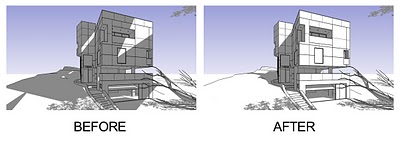 Here’s an overly-dramatic video that shows the Shadow Bug fix in living color.
Here’s an overly-dramatic video that shows the Shadow Bug fix in living color.The newest version of SketchUp 8 (free and Pro) is available today in English, French, German, Spanish, Italian, Japanese, Traditional Chinese and Brazilian Portuguese. Stay tuned for Russian, Dutch and Simplified Chinese; they’re coming soon.
Here’s how to get the latest version of SketchUp 8:
Windows: Choose Help > Check for Update
Mac: Choose SketchUp > Check Web for Update
Please feel free to express your own euphoria in the form of a haiku in this post’s comments thread.
