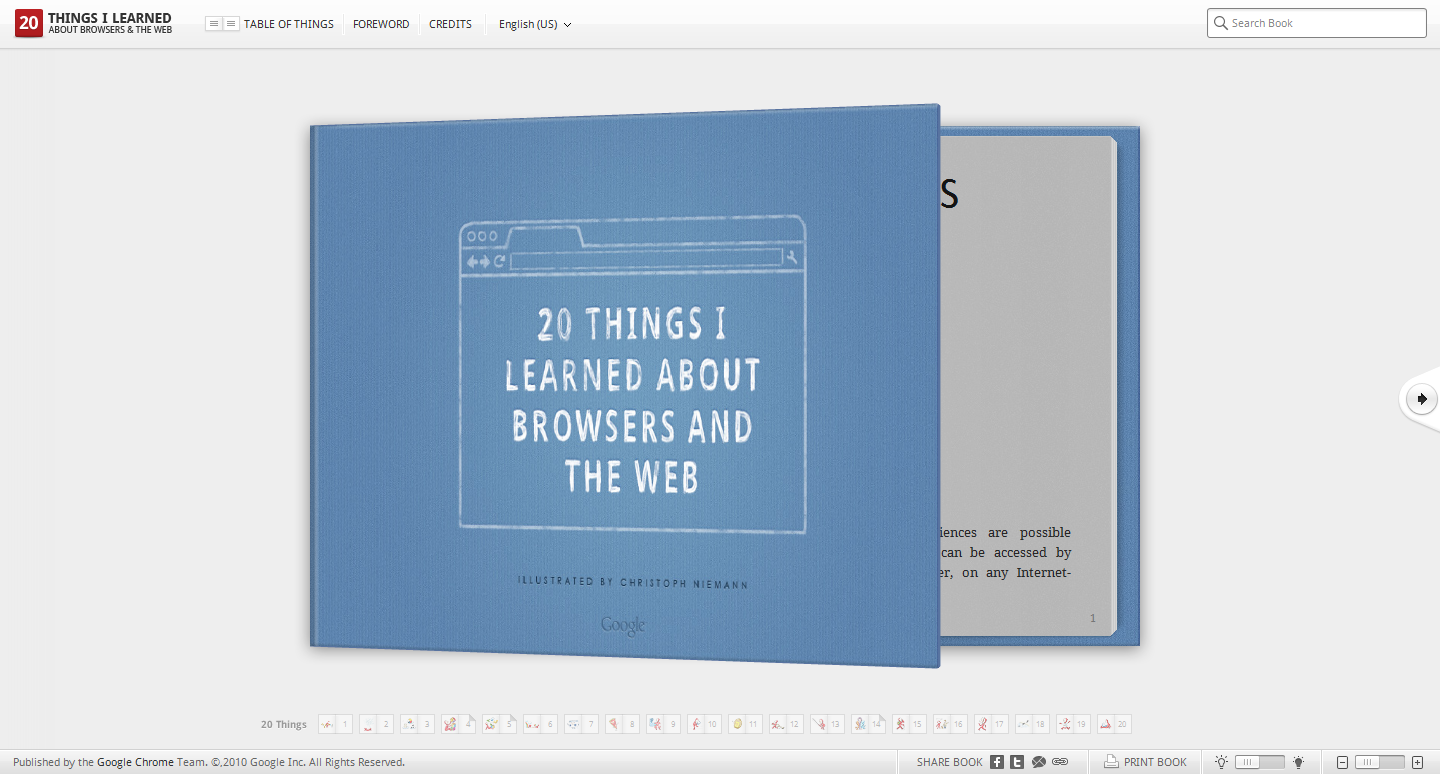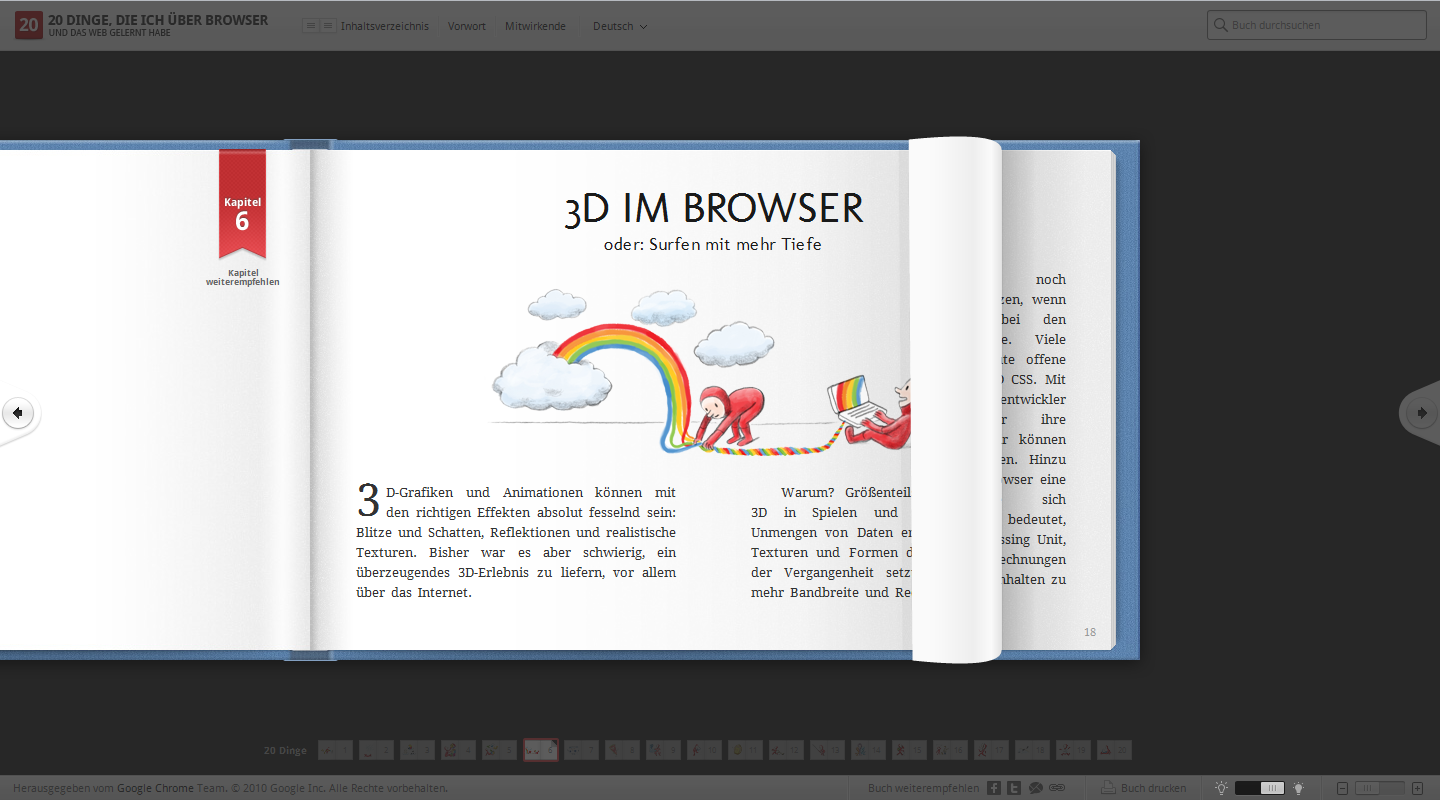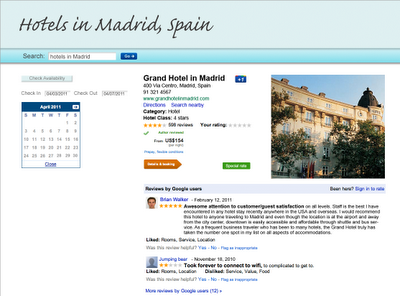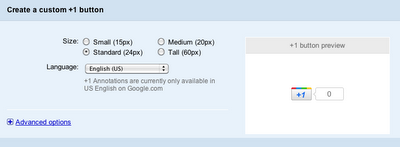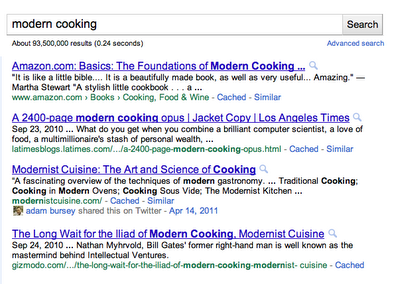Late last year, Google released an illustrated online guidebook for everyday users who are curious about how browsers and the web work. In building 20 Things I Learned about Browsers and the Web with HTML5, JavaScript and CSS with our friends at Fi, we heard from many of you that you’d like to get your hands on the source code. Today, They’re open sourcing all the code for this web book at http://code.google.com/p/20thingsilearned, so that you can use and tinker with the code for your own projects.
20 Things I Learned was celebrated this year as an Official Honoree at the 15th Annual Webby Awards in the categories of Education, Best Visual Design (Function), and Best Practices. For those of you who missed our initial release last year, here’s a quick recap of the APIs behind some of the web book’s popular features:
- The book uses the HTML5 canvas element to animate some of the illustrations in the book and enhance the experience with transitions between the hard cover and soft pages of the book. The page flips, including all shadows and highlights, are generated procedurally through JavaScript and drawn on canvas. You can read more about the page flips on this HTML5rocks tutorial.
- The book takes advantage of the Application Cache API so that is can be read offline after a user’s first visit.
- With the Local Storage API, readers can resume reading where they left off.
- The History API provides a clutter-free URL structure that can be indexed by search engines.
- CSS3 features such as web fonts, animations, gradients and shadows are used to enhance the visual appeal of the app.
With this open source release, we’ve also taken the opportunity to translate 20 Things I Learned into 15 languages: Bahasa Indonesia, Brazilian Portuguese, Chinese (Simplified and Traditional), Czech, Dutch, English, French, German, Italian, Japanese, Polish, Russian, Spanish, and Tagalog.
We hope that web books like 20 Things I Learned continue to inspire web developers to find compelling ways to bring the power of open web technologies to education. 20 Things I Learned is best experienced in Chrome or any up-to-date, HTML5-compliant modern browser. For those of you who’ve previously read this web book, don’t forget to hit refresh on your browser to see the new language options.