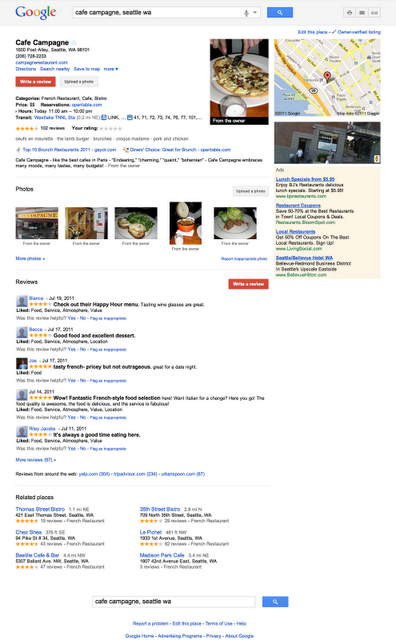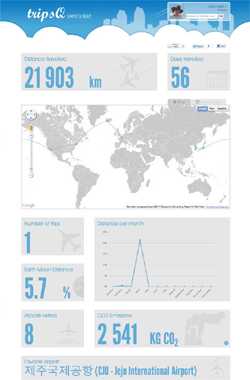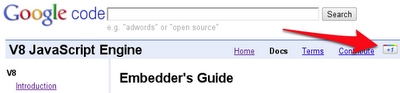Making constant tweaks and adjustments to our user interfaces and overall user experience have always been the norm at Google, and you may have recently heard about our renewed effort across all Google products to make the user experience more focused, elastic and effortless. Changes have already started to appear on Google Maps, and we’ve now simplified our Place pages across desktop and mobile devices as well.
Some of the changes you’ll notice today have been made so you can quickly get a sense for what other people are saying about a place, more easily upload photos of places you’ve been (by using a more obvious “Upload a photo” button), and see reviews in a single section on the page. Since the introduction of Google Places’ local rating and review feature last fall — originally called Hotpot — we’ve heard loud and clear that reviews help you find the places that are right for you, especially when you’re able to get recommendations based on your tastes and those of your friends. So we’ve added the call-to-action “Write a review” button to the top of the Place page to encourage you to tell us what you think about places you’ve visited, while at the same time ensuring that you get personalized recommendations in return when you’re signed in to your Google account.
Based on careful thought about the future direction of Place pages, and feedback we’ve heard over the past few months, review snippets from other web sources have now been removed from Place pages. Rating and review counts reflect only those that’ve been written by fellow Google users, and as part of our continued commitment to helping you find what you want on the web, we’re continuing to provide links to other review sites so you can get a comprehensive view of locations across the globe.
Beyond today’s transition, our long-term vision for local search includes:
- Bringing you more personalized results when you search for local places — because we understand that information from the people you know is most meaningful;
- Integrating some of the great information that’s been buried on Place pages into your web search experience across all Google platforms;
- Giving you more ways to rate, discover and share places you love faster and easier than ever, wherever you are, and on whichever device you choose.
So whether you’re looking for a great restaurant you haven’t yet tried, or the perfect place to buy a friend’s birthday gift, we hope you continue to find the information on Place pages useful. There have been lots of changes in the nearly two years since Place pages were introduced, and because there’s always more room for improvement, you can expect more changes to come.