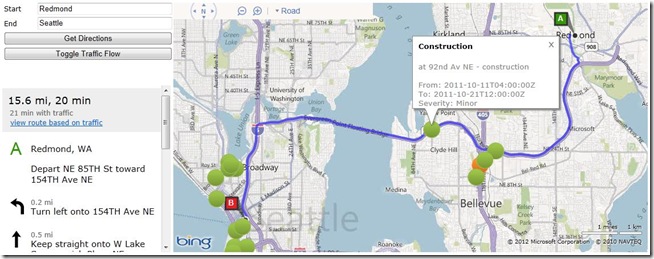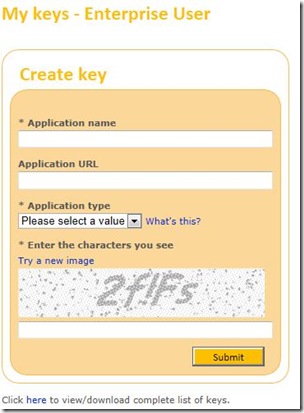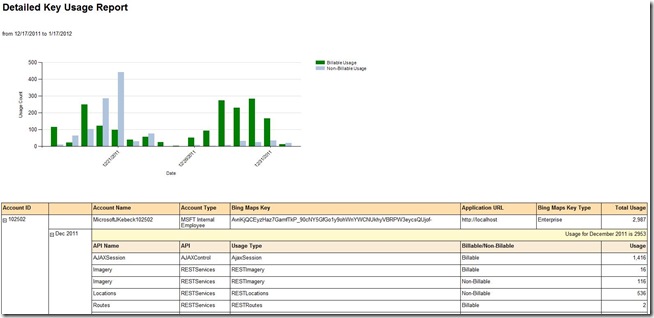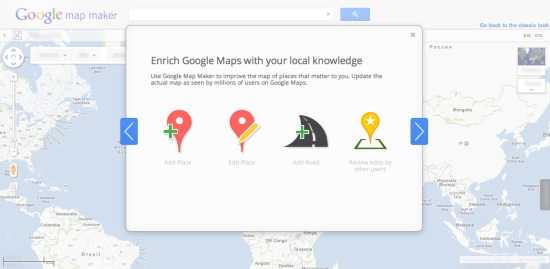In the mid-1960s, Dr. Robert Moog unleashed a new universe of sounds into musicdom with his invention of the electronic analog Moog Synthesizer. The timbre and tones of these keyboard instruments (true works of art in and of themselves) would come to define a generation of music, featuring heavily in songs by The Beatles, The Doors, Stevie Wonder, Kraftwerk and many others.
When people hear the word “synthesizer” they often think “synthetic”—fake, manufactured, unnatural. In contrast, Bob Moog’s synthesizers produce beautiful, organic and rich sounds that are, nearly 50 years later, regarded by many professional musicians as the epitome of an electronic instrument. “Synthesizer,” it turns out, refers to the synthesis embedded in Moog’s instruments: a network of electronic components working together to create a whole greater than the sum of the parts.
With his passion for high-tech toolmaking in the service of creativity, Bob Moog is something of a patron saint of the nerdy arts and a hero to many of us here. So for the next 24 hours on our homepage, you’ll find an interactive, playable logo inspired by the instruments with which Moog brought musical performance into the electronic age. You can use your mouse or computer keyboard to control the mini-synthesizer’s keys and knobs to make nearly limitless sounds. Keeping with the theme of 1960s music technology, we’ve patched the keyboard into a 4-track tape recorder so you can record, play back and share songs via short links or Google+.
Much like the musical machines Bob Moog created, this doodle was synthesized from a number of smaller components to form a unique instrument. When experienced with Google Chrome, sound is generated natively using the Web Audio API—a doodle first (for other browsers the Flash plugin is used). This doodle also takes advantage of JavaScript, Closure libraries, CSS3 and tools like Google Web Fonts, the Google+ API, the Google URL Shortener and App Engine.
Special thanks to engineers Reinaldo Aguiar and Rui Lopes and doodle team lead Ryan Germick for their work, as well as the Bob Moog Foundation and Moog Music for their blessing. Now give those knobs a spin and compose a tune that would make Dr. Moog smile!