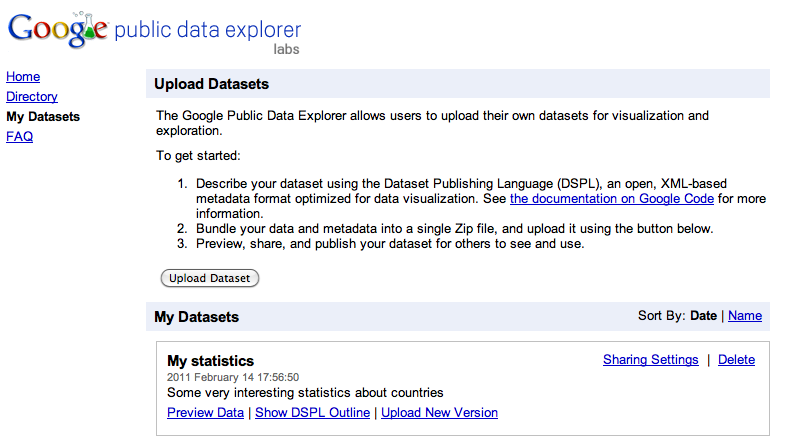Android 3.0 (Honeycomb) is a new version of the Android platform that is designed from the ground up for devices with larger screen sizes, particularly tablets. It introduces a new “holographic” UI theme and an interaction model that builds on the things people love about Android — multitasking, notifications, widgets, and others — and adds many new features as well.
Besides the user-facing features it offers, Android 3.0 is also specifically designed to give developers the tools and capabilities they need to create great applications for tablets and similar devices, together with the flexibility to adapt existing apps to the new UI while maintaining compatibility with earlier platform versions and other form-factors.
Today, we are releasing a preview of the Android 3.0 SDK, with non-final APIs and system image, to allow developers to start testing their existing applications on the tablet form-factor and begin getting familiar with the new UI patterns, APIs, and capabilties that will be available in Android 3.0.
Here are some of the highlights:
- UI framework for creating great apps for larger screen devices: Developers can use a new UI components, new themes, richer widgets and notifications, drag and drop, and other new features to create rich and engaging apps for users on larger screen devices.
High-performance 2D and 3D graphics: A new property-based animation framework lets developers add great visual effects to their apps. A built-in GL renderer lets developers request hardware-acceleration of common 2D rendering operations in their apps, across the entire app or only in specific activities or views. For adding rich 3D scenes, developers take advantage of a new 3D graphics engine called Renderscript.
Support for multicore processor architectures: Android 3.0 is optimized to run on either single- or dual-core processors, so that applications run with the best possible performance.
Rich multimedia: New multimedia features such as HTTP Live streaming support, a pluggable DRM framework, and easy media file transfer through MTP/PTP, give developers new ways to bring rich content to users.
New types of connectivity: New APIs for Bluetooth A2DP and HSP let applications offer audio streaming and headset control. Support for Bluetooth insecure socket connection lets applications connect to simple devices that may not have a user interface.
Enhancements for enterprise: New administrative policies, such as for encrypted storage and password expiration, help enterprise administrators manage devices more effectively.
For an complete overview of the new user and developer features, see the Android 3.0 Platform Highlights.
Additionally, we are releasing updates to our SDK Tools (r9), NDK (r5b), and ADT Plugin for Eclipse (9.0.0). Key features include:
- UI Builder improvements in the ADT Plugin:
- Improved drag-and-drop in the editor, with better support for included layouts.
- In-editor preview of objects animated with the new animation framework.
- Visualization of UI based on any version of the platform. independent of project target. Improved rendering, with better support for custom views.
To find out how to get started developing or testing applications using the Android 3.0 Preview SDK, see the Preview SDK Introduction. Details about the changes in the latest versions of the tools are available on the SDK Tools, the ADT Plugin, and NDK pages on the site.
Note that applications developed with the Android 3.0 Platform Preview cannot be published on Android Market. We’ll be releasing a final SDK in the weeks ahead that you can use to build and publish applications for Android 3.0.