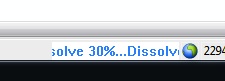So recently I’ve moved my work from the 9.3.x version of ArcGIS to 10. There are some really great things with 10 that make it much easier to use1, but there are some other things that I just have to scratch my head and wonder what they heck were they thinking.
Dissolve is Good Honest GIS Work
I had to create a vector output from a Esri Grid last week and I did the good old Desktop equivalent of GRIDPOLY and got my shapefile. But as you’d expect, there was millions of little polygons from the grid. I did what any sane geogeek would do, grabbed the dissolve tool. A couple clicks later I’m ready to hit the run button and watch ArcGIS struggle to dissolve such a large/complex dataset. But when I clicked the run button, away went the dialog and I assumed the process crashed. So bring of the dissolve again and try it all over again. Yup, away goes the dialog and I have no idea what is going on. I go to force quick quit ArcGIS and I see its churning away on the shapefile. Hmph…
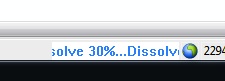
Back to the ArcGIS Desktop window and what do I see in the lower right hand corner? This bizarre feedback…
I’m sure all the ArcGIS 10 users know that thing pretty darn well. All part of the “multi-threading” that ArcGIS 10 does. But it is so counterintuitive that I wonder how many times I might have force quit ArcGIS while that thing was moving along.
So What am I Looking at Here?
It’s an interesting design choice for sure. I wonder if they were in a conference room and couldn’t agree if it should be a progress bar or percentage complete feedback. I can only imagine the “eureka!” moment when they came up with this design choice.
"It's like a progress bar, only better" -- Esri UI Design Specialist
No it could be the most annoying Esri status feedback since that “Cylon eye” thing that ArcView 3.x used to do. I admit, I’m not the youngest rooster in the coop and my eyesight is poor, but I feel like I have to struggle to see what the darn thing is saying. I’m not the only person who feels this way either. I’ve had about 5 emails about this in the past two weeks asking me essentially, “WTF?”.
Neither Here nor There
We all know ArcGIS Desktop 10 is not multi-threaded. Before this hack2, we had that dialog with the progress bar that was usually modal in nature. Click dissolve and then go to YouTube to watch Justin Beiber videos until ArcGIS was done. Now you don’t have to worry about keeping yourself busy while running a geoprocessing task. It does slow down ArcGIS (at least heavy processing), but it is surprisingly workable. But this half-empty solution clearly leads to weird design choices.
No I Don’t Want the Processing Dialog Back
What would work? For me, I like the percent complete feedback over a progress bar. But don’t scroll the darn thing. Just leave it up in the corner where is. If you have to have some sort of indication that something is going on, throw a throbber up there like happens when ArcMap redraws the view. That’s such a more elegant solution than this current one and it won’t make me put my nose on my screen trying to read what the darn thing is saying.
Oh and my dissolve is still running/scrolling along…
1: I love the basemaps being integrated in to the toolbar. So much easier than going to ArcGIS Online and clicking on the LYR file.
2: Now that might be a strong word, it does work pretty darn well. Let us not kid ourselves though, it is just a bandaid solution until they get true multi-threaded ArcGIS out.