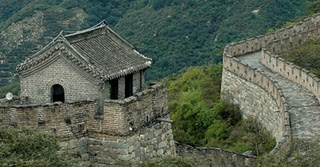When we launched Google’s URL shortener externally back in September, there was no accompanying API to allow people to integrate goo.gl into their applications and web pages. However, we said that we were working on one, and today we’re happy to announce that we’ve launched the goo.gl API in Google Code Labs. The documentation can be found on the Google Code site, with example code in the Getting Started section.
With this API, developers are able to programmatically access all of the fast, sleek goo.gl goodness that we currently provide via the web interface. You can shorten and expand URLs using the API, as well as fetch your history and analytics. You could use these features for a wide variety of applications, enabling behaviors ranging from auto-shortening within Twitter or Google Buzz clients to running regular jobs that monitor your usage statistics and traffic patterns. You can check out the Google APIs console to get started.
We’re very excited to be able to offer you this API to access one of the fastest URL shorteners out there. We’re continuing to work on several usability improvements and to make our auto-detection of spammy or malicious content even more robust. We hope that with the new API, you’ll find goo.gl to be even more useful in your future shortening endeavors! If you’re an application developer, check out the goo.gl API documentation and see how it looks.