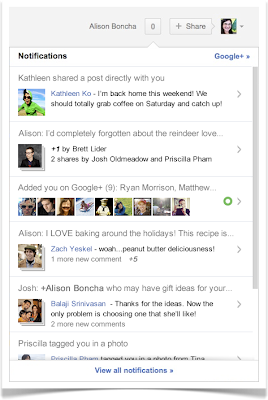Google announce a goodie basket full of Google+ features and functionality for you to unpack and enjoy over the holidays. Some of these were on nearly everyone’s wishlist… and some we hope will be welcome surprises. These features will be rolling out over the next couple of days, and we hope you’ll find them useful this holiday season and beyond.
Pump up (or down) the volume!
Sometimes important posts you wouldn’t want to miss from close friends or family can get lost amongst posts from others who post dozens of times a day. We’re adding fine-grained controls that will enable you to “graphic-equalize” and fine-tune your stream. When viewing the stream for a particular circle, you’ll now see a slider at the top that lets you adjust how posts from that circle should be blended into the main stream. That way you’ll never miss a post from that special someone, and you can tweak these settings to form your own “perfect stream.”
More useful and attractive notifications
One of the most useful and valuable features of the redesigned Google bar is the red notifications indicator. (You could even say it glows!) You know when you have tasty social content to consume, but the notifications themselves have been a little cryptic, often requiring you to navigate to the content itself to understand what happened. We now have easy-to-read “sneak previews” that immediately present what’s new and why you might care. We’ve polished these notifications up and made a few other meaningful improvements too, including the ability to see the +1’s and shares your posts have received since you last checked.
Improvements to Google+ Pages
Google+ Pages have already provided brands and businesses a new means of connecting to and deeply engaging with consumers. In the weeks since launching pages, we’ve been listening to your feedback and we’re pleased to make some of the most oft-requested features available.
- You can now delegate up to 50 named managers as administrators for a page.
- A new notification flow will ensure that these managers stay in the loop on all the activity that takes place on a page, giving managers the ability to stay involved in page conversations.
- We’ll now show an aggregated count of users that have engaged with your page, either by +1’ing it or by adding it to a circle. This way, both you and your page’s visitors can get an at-a-glance summary of who is interacting with your page.
A more beautiful and usable photos experience
Finally, we’re making a bevy of improvements to the Google+ Photos experience, just in time for the holiday photo-sharing season. Viewing a photo in Lightbox has been completely redesigned with improved navigation, enhanced comment legibility and better overall utility. This design makes the photo the hero, letting the content itself shine through. And we’re introducing a completely new photo-tagging experience that’s both fun and fluid, and lets you quickly focus on the people in your photos.
We hope that you enjoy these improvements and continue to provide us feedback. It’s been an incredible year for us on the Google+ team. While this indeed has been a #seasonforshipping, Google+ users know that we believe that shipping is always in season!
via: Google Official