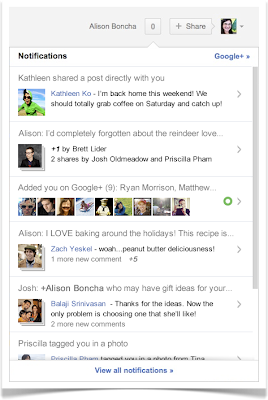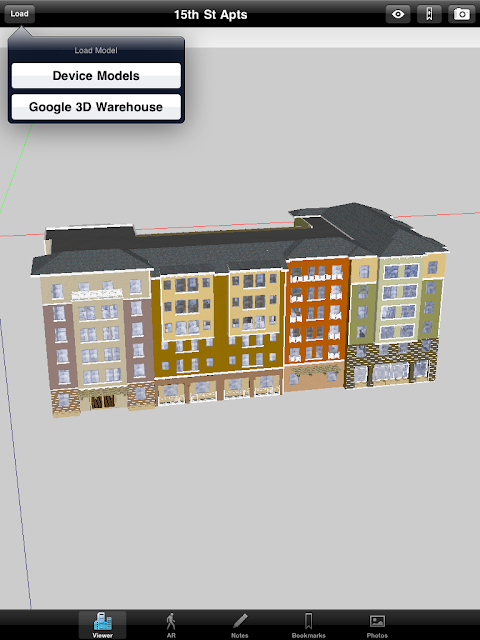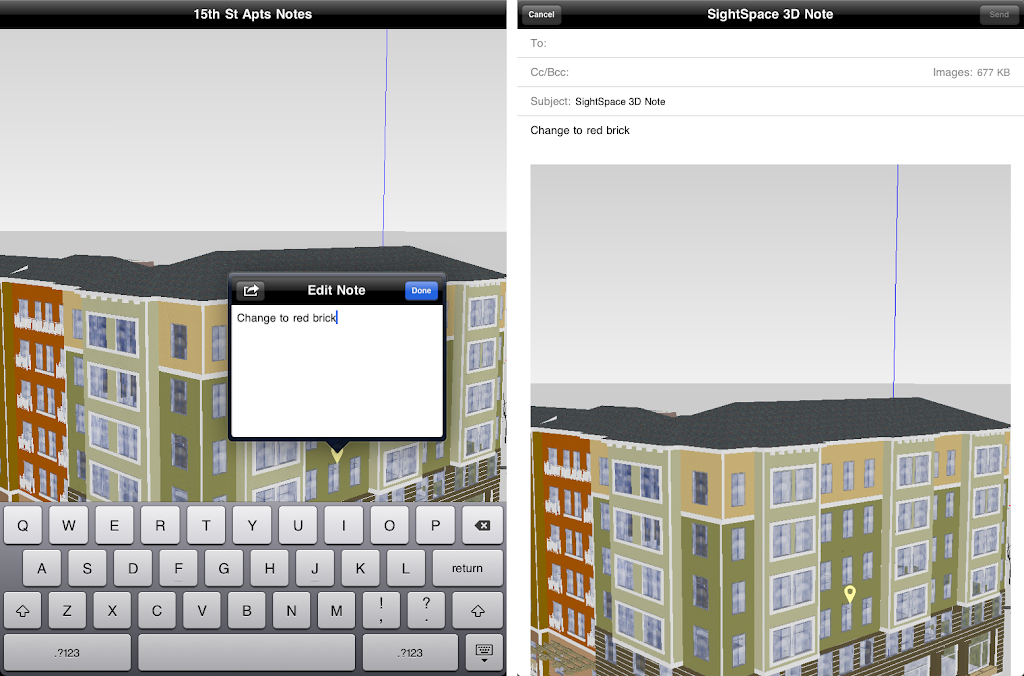Last week’s announcement of Google+ Local was underwhelming. The review upgrade was impressive but the rest was tepid at best. Essentially the URL for your Place page has changed and the page now shows in the index although it seems to have broken more than it fixed. The announcement last week of Google+ Local was more important for what was left out than what was in it.
Last week’s announcement of Google+ Local was underwhelming. The review upgrade was impressive but the rest was tepid at best. Essentially the URL for your Place page has changed and the page now shows in the index although it seems to have broken more than it fixed. The announcement last week of Google+ Local was more important for what was left out than what was in it.
We know that Google has been gradually diassembling the Dashboard (pulling out AdWords Express and revamping Offer Coupons) and that its functionality has not been updated in eons (think analytics that only report out pack results NOT blended).
The current move of the business listing from Places to Google+ Local essentially broke the ability of the Dashboard to view the listing and the listings no longer indicates that the business has claimed them or that it is verified.
We also know for sure that the Google +Local page will merge into the G+ Business page in the near future. Clearly Google is focusing its energies on integrating as much as possible into the social backbone of G+.
Over the past year Google bought Zagat but they also bought local online services Punchd (a digital loyalty program) and Talkbin (an SMS based) CRM program. Both programs that have a strong potential appeal in the local market. In the recent rollout we see a glimmering of using the business listing as a local transaction engine with the inclusion of OpenTable.
When you add all of that up you come to the inescapable conclusion that the backend Dashboard is undergoing a massive rework and will likely become a central point for the SMB to interact with all of Google’s products with a special emphasis on Google Plus.
David Mihm has written about a vision of what the Dashboard could and should become. Bing has implemented a blueprint for an integrated marketing portal that might also provide a guide to Google. Whatever it is it will need to be more engaging, more valuable and more integral to local businesses ongoing marketing needs: better analytics, simple integration with G+, CRM, easy opt-in to Google’s paid products, the ability for the business to easily understand and interact with a full range of Google’s local offerings and the ability for Google to plug in more functionality down the road.
Today the Wall Street Journal today essentially confirmed this direction. They note that by early July Google will be rolling out such a product:
The project combines several products and services aimed at small businesses under a single banner. It is based on a mix of internally developed software and recently acquired technologies that the company hopes eventually will bring in billions of dollars a year in new revenue.
Central to the effort is Google+, the company’s social network, which it hopes consumers will use to interact with local businesses that now have special Web pages on the network. Those Google+ pages will draw traffic from the company’s Web-search engine. When shoppers visit these businesses, Google wants them to use their Internet-connected phones like a digital wallet, earning loyalty points and making payments at stores that sign up for Google’s new services.
When this occurs the real Google+ Local will be rolling out, not just a new location for a landing page, but a substantial improvement to the static and marginally functional Dashboard. Let’s hope that it is an integrated marketing solution that is elegant, provides significant on-going value and works properly right out of the gate (oh and is multiuser).