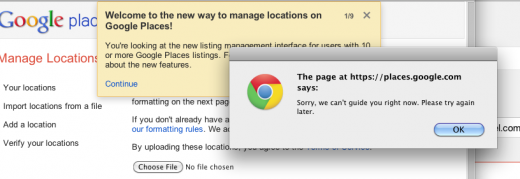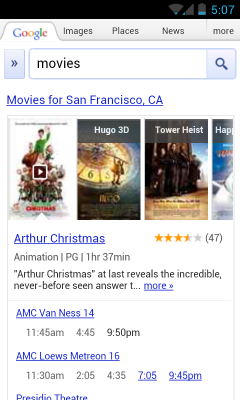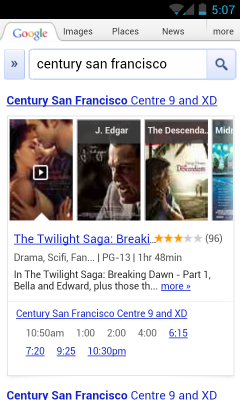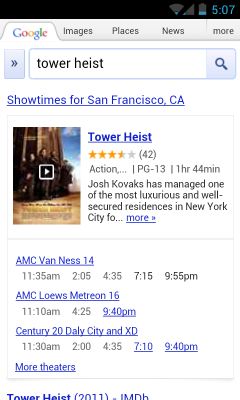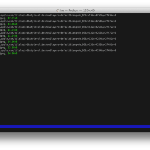With the December movie season in full swing, we’ve just made it even faster and easier to discover movies, showtimes and theaters, all from your smartphone. Now when you search for [movies] or your favorite theater like [century san francisco] on Google.com from your phone, you’ll see interactive results for movies in a new swipeable ribbon, with the most relevant information displayed at the top of the page.
For each movie, you’ll see the movie poster, a short summary, ratings and the nearest theaters and showtimes. Designed to help you quickly browse what’s playing in theaters now, this information instantly updates as you slide through the movie posters — no need to wait for a page to load or to use the back button.
To learn more about a movie, tap the movie title to find details like the cast and a full summary. And if you see a play button on the movie poster, you can tap to view the official trailer. You can even buy tickets directly from your smartphone by tapping on underlined showtimes — and skip past those long holiday box office lines!
So the next time you head out to see sagas of vampires, the world’s biggest Muppets fan, dancing penguins or nearly impossible heists, try the new interactive results for movies by visiting Google.com on your iOS or Android phone’s browser and searching for [movies], [theaters] or a movie title. This feature is available in English, in the US.
(Cross-posted on the Inside Search blog)