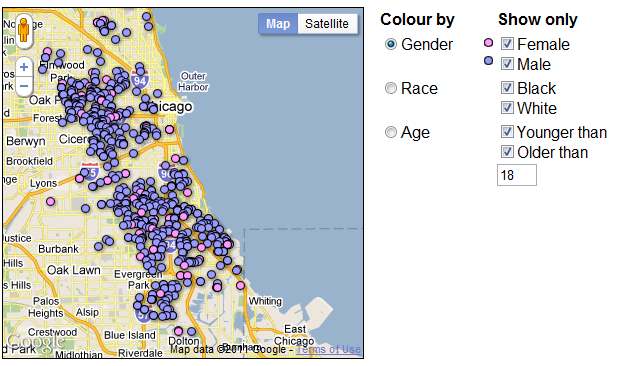“Few things are harder to put
up with than the annoyance of
a good example.”
– Mark Twain (1835–1910)
American writer
What if…
John and Abigail Adams had been more concerned with themselves and work/life balance than creating a democracy?
What if… Abraham Lincoln had quit trying after having a business go under and losing his first local legislative race?
What if… Martin Luther King didn’t have a dream and played it safe (and didn’t travel over 6 million miles giving more than 2500 speeches). What if he thought he was too young to have an impact (he did everything he did in a life of only 39 years)?
What if… Gandhi, Teresa, Roosevelt, Ford, Disney, Walton, Gates, Winfrey, Jobs, Stewart, and Ash hadn’t stepped up and worked hard. (What if the thousands of people who supported them hadn’t?) What if your police, military, firefighters didn’t?
What if… No one pushed it, risked it, and pushed it again (and again)?
Be obligated to your world (your customers, your people).