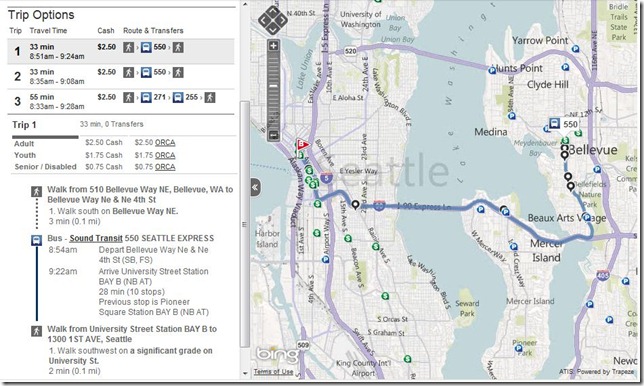True to his nature, Opie has been stashing away a whole lot of geocaching goodies for the coming winter. It came as no surprise, really, until we saw just how much stuff he had piled up. But after some conversations and coercion, he’s agreed to share his stockpile with his fellow cache creators at OpenCaching.com – but he wants to make it interesting. So throughout October we’ll be giving away his products as prizes to cache creators, and the prizes get bigger and better as more caches get created.
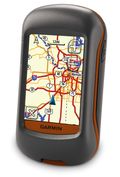 For starters, for every 100 caches created, we’ll give away an OpenCaching.com starter kit to a lucky participant until we reach 1,000 new caches. Once we top 1,000 new caches, we’ll give away a Dakota 20 to one randomly selected cache creator. Crossing the 2,000 cache mark will trigger an Oregon 450t giveaway. And as soon as we hit 3,000 new caches logged at OpenCaching.com, we’ll be giving away a GPSMAP 62stc – and we’ll give one of those away for every thousand caches created thereafter until the end of the month.
For starters, for every 100 caches created, we’ll give away an OpenCaching.com starter kit to a lucky participant until we reach 1,000 new caches. Once we top 1,000 new caches, we’ll give away a Dakota 20 to one randomly selected cache creator. Crossing the 2,000 cache mark will trigger an Oregon 450t giveaway. And as soon as we hit 3,000 new caches logged at OpenCaching.com, we’ll be giving away a GPSMAP 62stc – and we’ll give one of those away for every thousand caches created thereafter until the end of the month.
Every cache created qualifies as an entry, and to make things even easier, we provide a page to easily import caches you may have listed on other sites to help spread the word about your creations. And in the end, everyone comes out ahead because they’ll have thousands of new caches to find and log. While this specific sweepstakes is open to U.S. and Canadian residents, our offices around the world have been brainstorming – and announcing – exciting promotions for their respective countries as well.