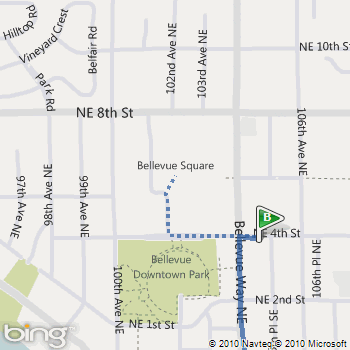The Bing Maps REST Services has added a transit travel mode so you can get transit routes and even display a transit route on a static map in your application. All you need to know is where you want to go and what time of day and then the REST Services will return a transit route based on your request. To get a transit route, use the existing URL for getting a route and specify the travel mode as Transit. Then set the new dateTime parameter to a time value and set the timeType parameter to departure, arrival or lastAvailable and let the Bing Maps REST Services do the work. Transit route steps can include walking instructions as well as transit information.
To see how this works, check out these examples:
(Note: To use each of these URLs, you must set the key parameter to a valid Bing Maps Key. For information about getting a Bing Maps Key, see Getting a Bing Maps Key.)
Example #1: Get transit route information
What if you’d like to take transit from the Space Needle in Seattle to the Bellevue Square Mall in Bellevue at 3 PM in the afternoon today. Here’s the URL that will tell you how.
http://dev.virtualearth.net/REST/V1/Routes/Transit?wp.0=Space%20Needle&wp.1=Bellevue Square Mall&timeType=Departure&dateTime=3:00:00 PM&output=xml&key=YourBingMapsKey
Example #2: See a transit route on a static map
You can also view the route on a static map and zoom in to see details at the start and end of the route.
http://dev.virtualearth.net/REST/v1/Imagery/Map/Road/Routes/Transit?timeType=Departure&dateTime=3:00:00 PM &wp.0=Space Needle&wp.1=Bellevue Square Mall&mapVersion=v1&key=YourBingMapsKey

Example #3: Walking to the bus stop from Seattle Center
Note that a walking segment is displayed as a dotted line.
http://dev.virtualearth.net/REST/v1/Imagery/Map/Road/47.620495,-122.34931/15/Routes/Transit?timeType=Departure&dateTime=3:00:00 PM &wp.0=Space Needle&wp.1=Bellevue Square Mall&mapVersion=v1&key=YourBingMapsKey

Example #4: Walking to Bellevue Square Mall from the bus stop
http://dev.virtualearth.net/REST/v1/Imagery/Map/Road/47.615635,-122.20435/15/Routes/Transit?timeType=Departure&dateTime=3:00:00 PM &wp.0=Space Needle&wp.1=Bellevue Square Mall&mapVersion=v1&key=YourBingMapsKey
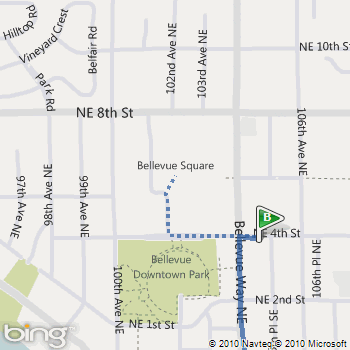
Details on MSDN
This new feature is part of the Bing Maps REST Services. For details about how to get transit route information and how to display a route on a static map see the Calculate a Route and Get a Static Map topics on MSDN.