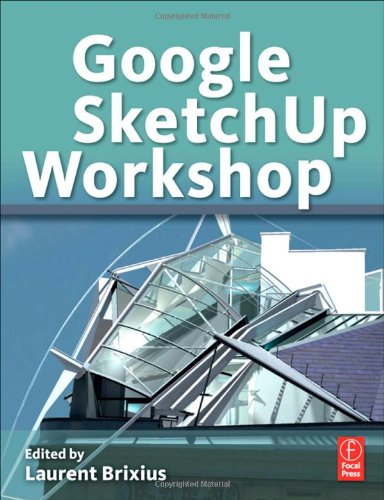Earlier this month the Google Open Source Programs Office hosted the Grand Prize winners of the Google Code-in contest, a contest designed to introduce pre-university students (age 13-18) to the many kinds of contributions that make open source software development possible. Students worked on many types of task including: writing or refactoring code, documentation, translations, outreach/marketing, quality assurance (testing), conducting research, training, and user experience research. Students earned points for each task they completed, with the top 14 point accumulators winning a trip for themselves and a parent to the Googleplex in Mountain View, California.
Earlier this month the Google Open Source Programs Office hosted the Grand Prize winners of the Google Code-in contest, a contest designed to introduce pre-university students (age 13-18) to the many kinds of contributions that make open source software development possible. Students worked on many types of task including: writing or refactoring code, documentation, translations, outreach/marketing, quality assurance (testing), conducting research, training, and user experience research. Students earned points for each task they completed, with the top 14 point accumulators winning a trip for themselves and a parent to the Googleplex in Mountain View, California.
Day 1
Upon their arrival in the San Francisco Bay area, students had their first meet-and-greet dinner at their hotel near Google. Many students had worked with the same open source organizations so they had ‘seen’ each other in chat rooms, on IRC, and on group lists but this was the first time the students actually met one another. The bonding began right away as students quickly started moving tables together as more students arrived so that all of the students could talk to each other.

Day 2
Students and parents spent the next day at the Googleplex. The morning began with an introduction by Google Code-in Program Manager, Carol Smith, congratulating the students on their achievements and giving them a talk on Google Summer of Code, our worldwide program for university student developers giving them stipends to write code for various open source software projects.
Next, the students were treated to a talk by Alan Eustace, Google Senior Vice President of Knowledge. Alan discussed the evolution of search and where we go from here.
Three engineers in our Open Source Programs Office, Shawn Pearce, Junio Hamano and Dave Borowitz, chatted with the students about their roles at Google, their work in open source and specifically with Git.
Lilli Thompson, Game Developer Advocate for Google, discussed her role at Google and her experience as an engineer in the gaming industry.
Lunchtime at Google’s largest cafe was next on the agenda followed by a tour of the Google campus. One of the stops on the way was the picturesque front lawn of Mr. Android, complete with all of his releases: cupcake, donut, eclair, fro-yo, gingerbread and honeycomb. Perfect place for a photo op….

…then on to the Google onsite store to pick up some fun schwag to take home to friends and family.
When the students arrived back to our conference room they were welcomed with large plush bug-droids, compliments of Dan Morrill and the Android team. Dan chatted about Android and took questions from the students and parents.
Jutta Degener discussed her job as a Software Engineer working on the Borg cluster management system.
Jeremy Allison, co-creator of Samba and Open Source Programs team member, engaged the group in a lively discussion about why open source development is important to the world and the important role these students can play in the years to come.
Chris DiBona, Manager of open source at Google, encouraged the students to continue working on open source software development as they move into university. He also discussed the importance of open source software at Google and more history on the Google Summer of Code program. Then it was time for the awards ceremony for these amazing students. Chris DiBona presented each student with their engraved, very substantial (ie. heavy) awards.
We wrapped up the day with chief Java architect and Open Source Programs Office team member, Josh Bloch, running through a few Java puzzlers with the students.
Day 3
Students spent the next day of their trip in San Francisco enjoying a behind the scenes tour at the California Academy of Sciences complete with a planetarium show. To have energy for their next adventure, the group filled up on chocolate ice cream and banana splits at Ghirardelli Chocolate shop. Then the parents and students spent 2.5 hours on segways touring around Fisherman’s Wharf and the North Beach neighborhood.

The students traveled to Northern California from 8 countries: Austria, Brazil, Canada, India, The Netherlands, New Zealand, Romania, Turkey, and the United States. This group was a great representation of the talented students around the globe interested in open source software development.
The students left all of us in the Open Source Programs Office feeling lucky to have met these rising stars in the open source world. We hope to see them again in Google Summer of Code (once they are old enough) and at future open source events around the world. We’re sure this is not the last we’ll hear of these bright, hardworking, humble, gracious young adults.