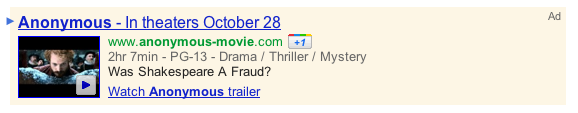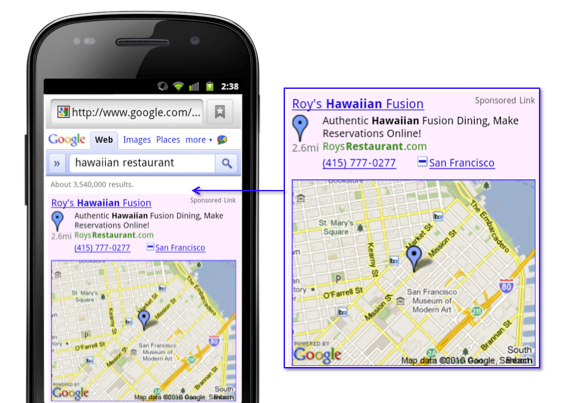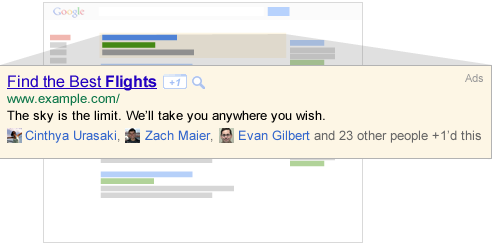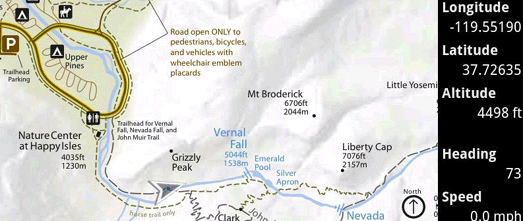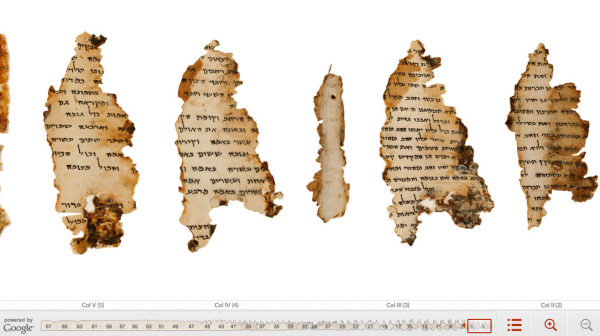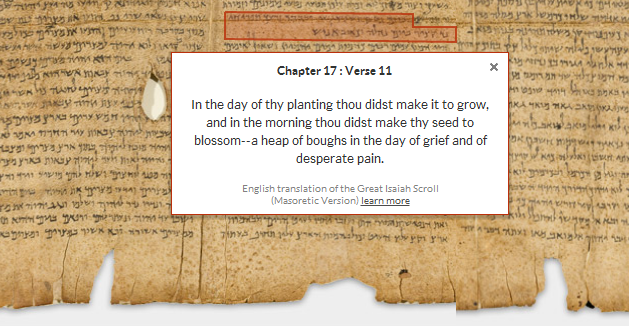When CafePress first started printing shirts in 1999, online retail was still a nascent industry and Google had yet to sell its first ad. Soon CafePress started selling products through search ads on Google, and their business took off. Today, CafePress hosts millions of shops online where customers can choose from more than 325 million products on nearly any topic, from wall art to phone cases.
Just as CafePress has broadened its offerings over time, we’ve also worked to improve and expand our search advertising products. What started as three lines of simple text has evolved into ads that are multimedia-rich, location-aware and socially-amplified.
Today CafePress uses Sitelinks to direct people to specific pages of their website, helping customers find what they’re looking for faster. On average, ads with three rows of links, or three-line Sitelinks, are more than 50 percent likely to get clicked on than ads without Sitelinks. More than 200,000 advertisers have joined CafePress in using Sitelinks in at least one campaign.
Monday at Advertising Week in New York City, I’ll be talking about how advertisers have been quick to adopt these new formats since we first began experimenting nearly two years ago. Businesses from the smallest retailer in Idaho to the largest Fortune 500 company in New York have seen how these innovations in search advertising can help grow successful businesses. In fact, roughly one-third of searches with ads show an enhanced ad format.
Here are a few ways these new ad formats are helping people find valuable information faster:
Visual. Not only can you find theater times for a new movie, you can watch the trailer directly in the ad. Media ads put the sight, sound and motion of video into search ads. With Product Ads, people can see an image, price and merchant name, providing a more visual shopping experience. Because this format is often so useful, people are twice as likely to click on a Product Ad as they are to click on a standard text ad in the same location, and today, hundreds of millions of products are available through Product Ads.
Local. More than 20 percent of desktop searches on Google are related to location. On mobile, this climbs to 40 percent. Location-aware search ads can help you find what you’re looking for more easily by putting thousands of local businesses on the map—literally. More than 270,000 of our advertisers use Location Extensions to attach a business address on at least one ad campaign, connecting more than 1.4 million locations in the U.S. via ads. And, with our mobile ad formats, not only can you call a restaurant directly from the ad, you can also find out how far away the restaurant is located and view a map with directions.
Social. With the +1 button people are able to find and recommend businesses with their friends. Since introducing the +1 button earlier this year, we now have more than 5 billion impressions on publisher sites a day. If you’re a business owner, the +1 button enables your customers to share your products and special offers easily with their network of friends, amplifying your existing marketing campaigns.
We’re continuing to experiment with search ads to help businesses like CafePress grow by connecting with the right customers.
We’re developing ads that provide richer information to you because we believe that search ads should be both beautiful and informative, and as useful to you as an answer.