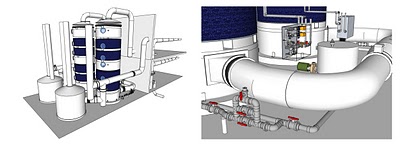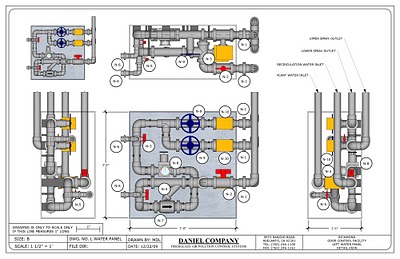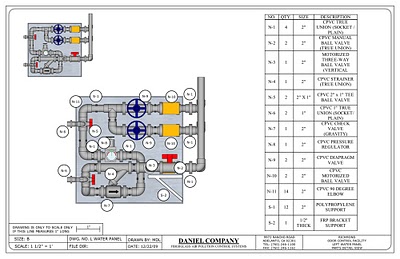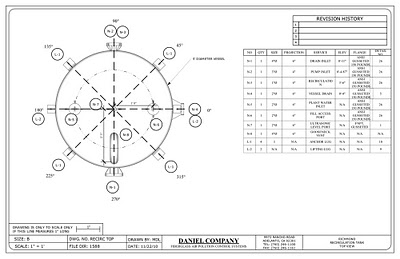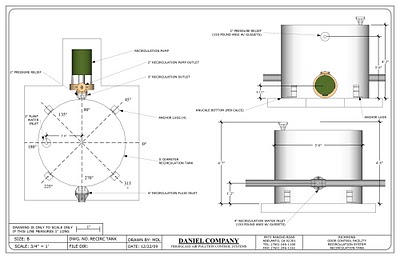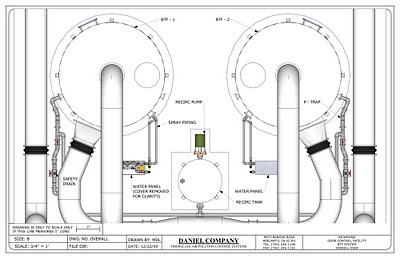The end of the year is always a great time to take a moment and look back at the developments of the past twelve months. Two members of the Google Open Source Programs Office, Chris DiBona and Jeremy Allison, sat down together for a review of open source accomplishments in 2010, and the conversation is shared with you here. Chris is the Open Source Programs Manager at Google, which means he directs Google’s open source compliance, releasing, and outreach efforts. He reveals lots of insights into Google’s approach towards open source and the influence of open source on technology and business.
The video of their discussion is separated into five parts, with descriptions below.
Part 1
Chris and Jeremy discuss their favorite open source projects of 2010, including GoogleCL, Android, Chromium, Chrome OS, and WebM. Together they ponder the future of computing, debating whether or not 2011 will be “the year of the Linux desktop.”Part 2
Chris explains how Google decides what software to open source and under which licenses. He also mentions tools such as Make Open Easy (MOE) that are used to help engineers release and maintain their code. The topic eventually turns to license defragmentation, and Chris describes his efforts to streamline the number of licenses that Google releases under. In the process he shares his theory about what makes open source projects succeed.Part 3
Chris and Jeremy talk about Google Summer of Code, its history, and the impact it has on the open source community.Part 4
Chris and Jeremy are old friends who met in the 90’s at a Silicon Valley Linux Users Group meeting. While reminiscing about the early days of Silicon Valley, they discuss the modern role of user groups, both here and abroad. Chris visited Qatar, Egypt, and Jordan earlier this year, and he compares the tech atmosphere in those countries to Silicon Valley in the late 90’s, with both open source and entrepreneurship developing simultaneously.Part 5
Chris gives an overview of his career and explains how he came to be the Open Source Programs Manager at Google.
Happy New Year, and see you in 2011!