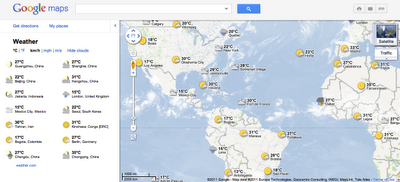While Hurricane Irene didn’t strike the United States with as much force as many had predicted, it was still a substantial storm that claimed 54 lives and did more than $10 billion in damage.
GEB reader Noel has taken some of the imagery from NOAA’s Hurricane Irene Project Index Page and assembled them as image overlays in Google Earth. Some of the the imagery is quite striking, such as this image of a section of Highway 12 being washed away on North Carolina’s Outer Banks.

Highway 12 is the only road that connects Hatteras Island to the mainland, and this destruction has left 2,500 residents stranded on the island. There is an emergency ferry now in place to shuttle emergency personnel to and from the island, and no injuries have been reported.