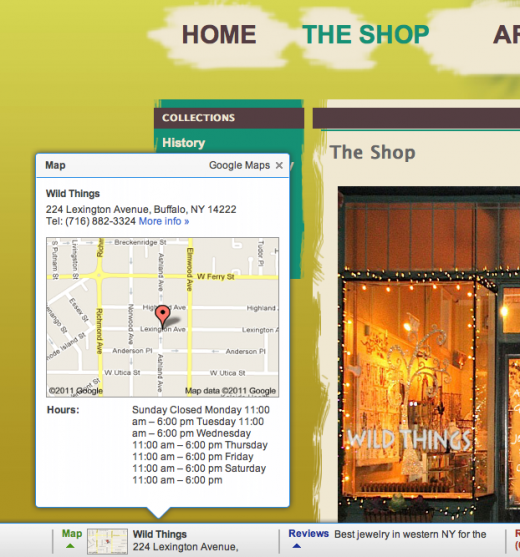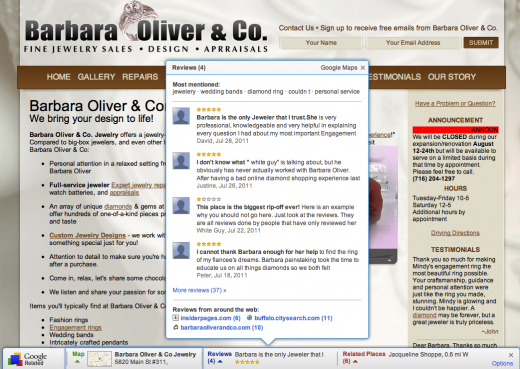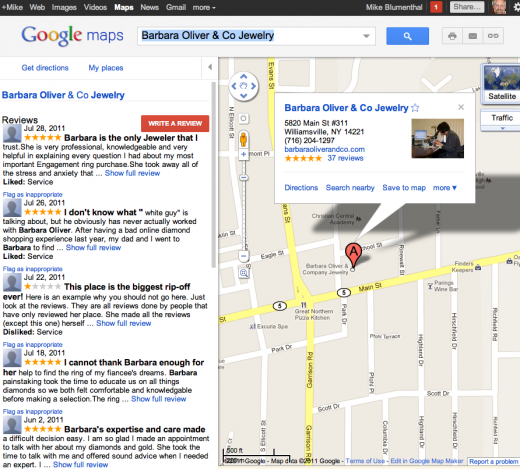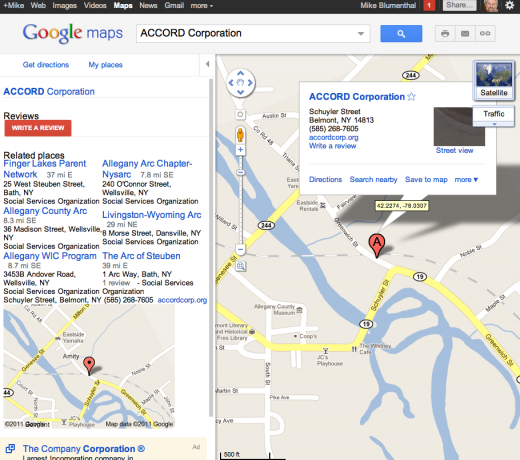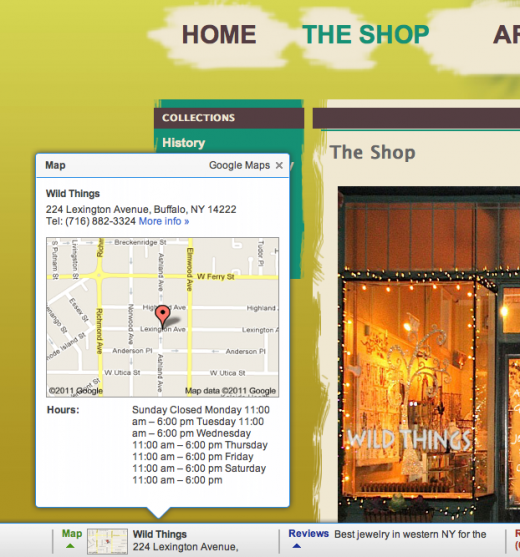Google has just released a new browser plugin (Chrome & IE) tool, Google Related that provides information that Google thinks is relevant to a given website that you are visiting. The tool, while working across a range of e-commerce, information & local websites, is of particular interest in the local space as it provides direct access to information drawn from your Google Places page.
When Google noted last month that they would be making buried information in Places more visible, they were not kidding. The plug-in presents maps, reviews and related places front and center in a tool bar at the bottom of your website. It may also reference videos and additional web sites and will show these if 1)the info is available AND 2)the viewing screen is wide enough. The video, unlike the other options, plays in place and offers no click through option. As the screen resolution drops fewer options are displayed.
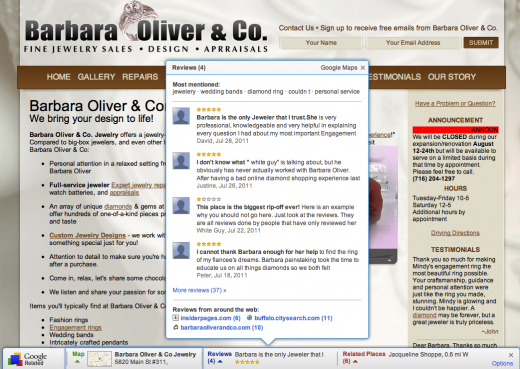
The new plugin provides a user with two additional links to your Place page, one link to your Google Places review page, links to 3rd party review sites and links to the Places page for businesses that show up in the Related Places section of your Place Page.
The feature set, while of likely use to the searcher, is most likely to benefit Google and their properties, driving page views and ad revenues.
In pushing Google Places information out to the greater web, Google is once again putting review management at the fore of both the searcher and the business’s mind. The use of Related Places is sure to raise the ire of many an SMB, much as it did when the feature was rolled out in early 2010. At the time it was referred to as Places Nearby You Might Like and was the first obvious indication to SMBs that they did not control their Places page but that Google did. It also demonstrated that Google was developing a sophisticated “business graph” that was capable of mapping out a web of similar local businesses across the local market.
It also raises a number of other questions. Will Google provide any analytical information about the information that is attached to your website? How many times folks viewed the review summary? How many visited your Place page or better visited a competitor site? If Google is going to attach this sort of information to a business website, they should have the analytics in place to help the business understand how to improve things.
Here is the same screen shot as above captured on a wider screen. Note how the web pages and videos now show:

Interestingly if you click on the Map pop up it will take you to a new Map view that by default shows reviews and related places as you scroll down the page:
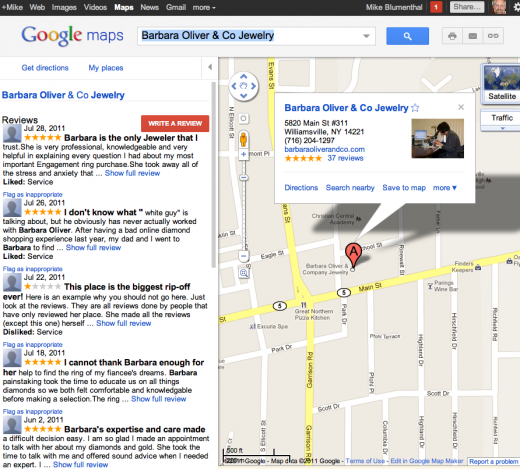
If there are no reviews it shows related places in the new map view:
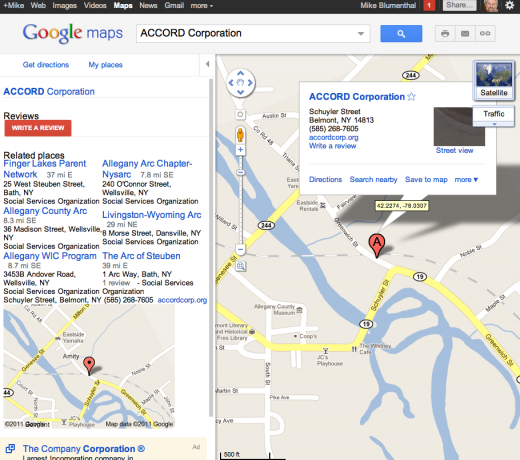
If you click on one of the last 4 reviews highlighted in the reviews tab it will feature that review in a custom view of your places page, elevating that specific review:

—-
This display of hours is something that I have only seen on a few of the websites and it is not clear why it shows sometimes and not others.