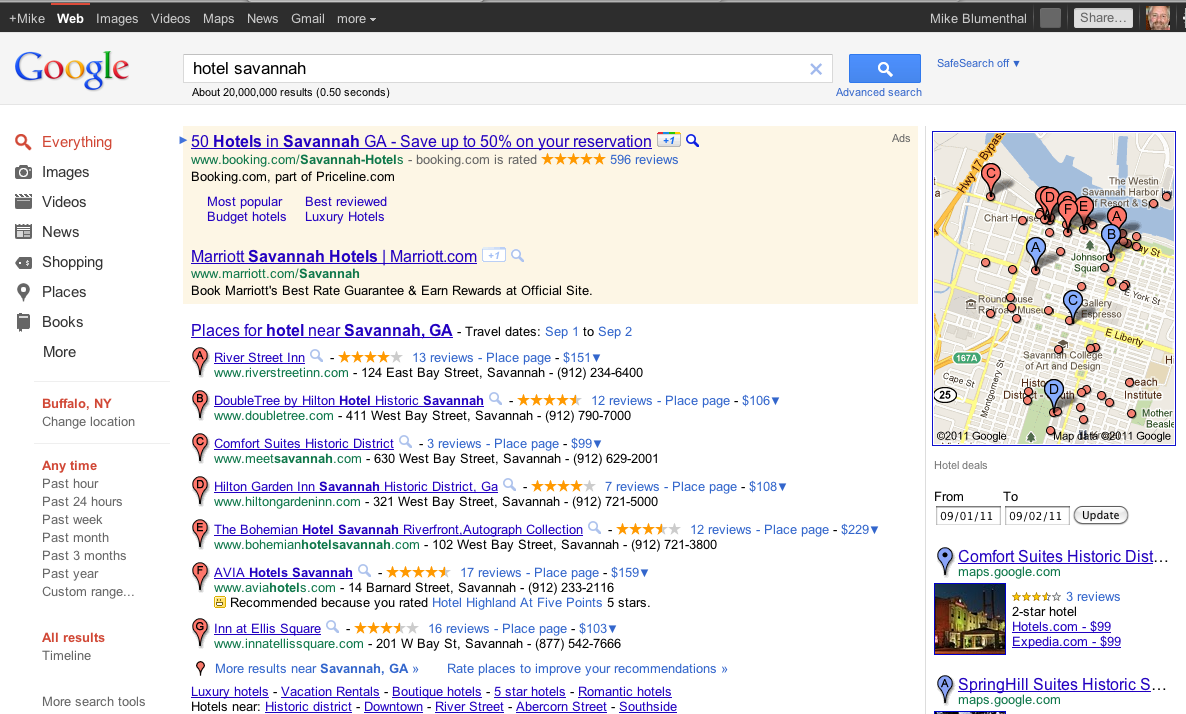Create an Access Query and Export multiple “filtered” versions of an Access Query (based on data in another table) to separate Worksheets within one EXCEL file via TransferSpreadsheet (VBA)
Generic code to create a temporary query, get list of filtering values, and then loop through the list to filter various data and export each filtered query to separate EXCEL files. In this sample code, the employees assigned to each manager are exported to separate worksheets within the same EXCEL file, one worksheet for each manager.
Dim qdf As DAO.QueryDef
Dim dbs As DAO.Database
Dim rstMgr As DAO.Recordset
Dim strSQL As String, strTemp As String, strMgr As String
' Replace PutEXCELFileNameHereWithoutdotxls with actual EXCEL
' filename without the .xls extension
' (for example, MyEXCELFileName, BUT NOT MyEXCELFileName.xls)
Const strFileName As String = "PutEXCELFileNameHereWithoutdotxls"
Const strQName As String = "zExportQuery"
Set dbs = CurrentDb
' Create temporary query that will be used for exporting data;
' we give it a dummy SQL statement initially (this name will
' be changed by the code to conform to each manager's identification)
strTemp = dbs.TableDefs(0).Name
strSQL = "SELECT * FROM [" & strTemp & "] WHERE 1=0;"
Set qdf = dbs.CreateQueryDef(strQName, strSQL)
qdf.Close
strTemp = strQName
' *** code to set strSQL needs to be changed to conform to your
' *** database design -- ManagerID and EmployeesTable need to
' *** be changed to your table and field names
' Get list of ManagerID values -- note: replace my generic table and field names
' with the real names of the EmployeesTable table and the ManagerID field
strSQL = "SELECT DISTINCT ManagerID FROM EmployeesTable;"
Set rstMgr = dbs.OpenRecordset(strSQL, dbOpenDynaset, dbReadOnly)
' Now loop through list of ManagerID values and create a query for each ManagerID
' so that the data can be exported -- the code assumes that the actual names
' of the managers are in a lookup table -- again, replace generic names with
' real names of tables and fields
If rstMgr.EOF = False And rstMgr.BOF = False Then
rstMgr.MoveFirst
Do While rstMgr.EOF = False
' *** code to set strMgr needs to be changed to conform to your
' *** database design -- ManagerNameField, ManagersTable, and
' *** ManagerID need to be changed to your table and field names
' *** be changed to your table and field names
strMgr = DLookup("ManagerNameField", "ManagersTable", _
"ManagerID = " & rstMgr!ManagerID.Value)
' *** code to set strSQL needs to be changed to conform to your
' *** database design -- ManagerID, EmployeesTable need to
' *** be changed to your table and field names
strSQL = "SELECT * FROM EmployeesTable WHERE " & _
"ManagerID = " & rstMgr!ManagerID.Value & ";"
Set qdf = dbs.QueryDefs(strTemp)
qdf.Name = "q_" & strMgr
strTemp = qdf.Name
qdf.SQL = strSQL
qdf.Close
Set qdf = Nothing
' Replace C:\FolderName\ with actual path
DoCmd.TransferSpreadsheet acExport, acSpreadsheetTypeExcel9, _
strTemp, "C:\FolderName\" & strFileName & ".xls"
rstMgr.MoveNext
Loop
End If
rstMgr.Close
Set rstMgr = Nothing
dbs.QueryDefs.Delete strTemp
dbs.Close
Set dbs = Nothing