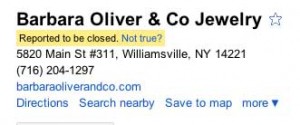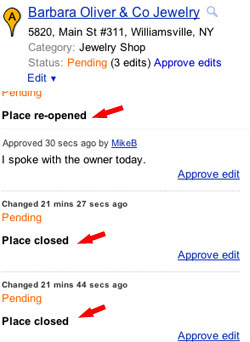A lot of geographic data in public domain is distributed in SHP format. However, Fusion Tables application supports geographic data only in KML format. Google has recognised the opportunity and is now providing a “translator/loader” application to facilitate uploading of SHP files into Fusion Tables. Shpescape has been implemented with GeoDjango framework and is aimed at facilitating the process of converting and loading that vast resource of GIS data from SHP format into Fusion Tables – to improve uptake of Fusion Tables by GIS as well as broader application development community.
The concept behind Shpescape is great but it fails in terms of performance. I tried the application with a modest size SHP datataset (40MB) and the result was less than satisfactory. It took extremely long time to upload the data to the server, process it into KML and load into the Fusion Tables (short of an hour!). I know from my own experiments that converting SHP into KML takes only a few seconds with basic PHP script. Allowing for download and upload time (since 2 separate servers are involved), the whole process should be finished in a matter of minutes and not almost an hour. The biggest disappointment was that the algorithm used in Shpescape enforces generalisation of polygons and does not process “point for point” from SHP to KML. It resulted in some polygons being converted incorrectly and/or corrupted in the process (as per image below).
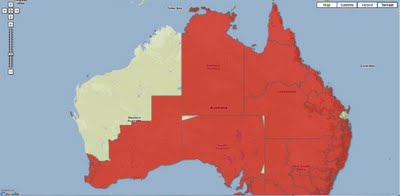
Shpescape may work with small SHP files, with simple geometries but, as it stands, I do not recommend using the application with full resolution datasets. Rather, use alternative SHP to KML converter and download KML files directly to Fusion Tables.
Via:AllThingsSpatial