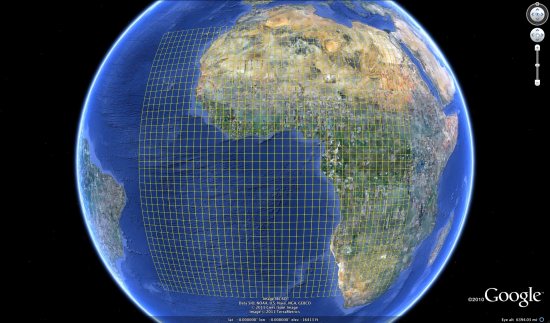The new modules add some very handy features, and they really show off the dynamic module loading capabilities of the AJAX 7.0 control by adding functionality when you need it, and getting out of the way when you don’t.
The new modules help you:
Calculate driving directions using the new Microsoft.Maps.Directions module. This makes it easier than ever to integrate driving, transit, and walking directions into your applications. Try it now (Interactive SDK).
Display a venue map using the Microsoft.Maps.VenueMaps module. Venue maps show details of what’s going on inside malls, airports, and shopping districts. Now you can show your customers not just where the building is, but exactly where your store is located inside. This is one of the most popular consumer features on Bing Maps today and now you can make it part of your apps as well.Try it now (Interactive SDK).
Show current traffic on the map using the Microsoft.Maps.Traffic module. Not only does this module make it easier to show traffic conditions, the new traffic overlays that shipped with v1.2 of the road map style look better than ever. Try it now (Interactive SDK).
But that’s not all, if you are doing advanced map development then we hope you will find these new features helpful:
Set polyline and polygon stroke dash. To further customize your shapes, use the new property strokeDashArray of the PolylineOptions Object and PolygonOptions Object.
New tile layer property and event. Ensure the best performance of your tile layer during animation by modifying the new animationDisplay property of the TileLayerOptions Object. Also, determine when your tile layer is fully downloaded using the new tiledownloadcomplete event.
New map options. For increased flexibility, new options showBreadcrumb, disableBirdseye, disablePanning, and disableZooming have been added to the MapOptions Object. Try it now (Interactive SDK).
Before we sign off we wanted to acknowledge those who have seen the new “locate me” function implemented onBing Maps and asked when developers will be able to do the same. The good news is that it’s already live today, just check out Get User Location functions.
Also, you might have noticed that in this post we are linking directly to features on the Interactive SDK. We received lots of requests from developers for this feature when we released the iSDK back in May, and so we’ve redone the site to make that possible.