Have you ever noticed a bug or typo in your code but not been in a position to fix it? Perhaps you were browsing the code online from your Cr-48, or perhaps you just didn’t have Subversion or Mercurial handy. Today the Google Project Hosting team is announcing a new feature for you: the ability to edit your source code files directly in the browser, in our online editor powered by CodeMirror. Just look for the “edit file” link on files in the online source browser:
![]()
As you edit, you can preview the diff of your changes so you know exactly what you are committing:
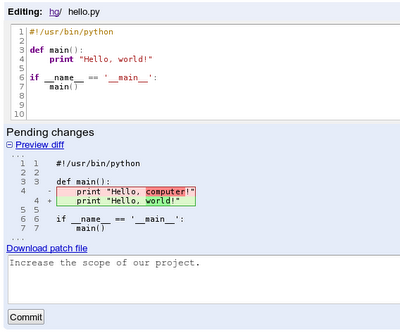
And if you don’t have commit privileges to the project? No problem. Instead of committing your changes, you can file your changes as a patch in the project’s issue tracker.
By lowering the barrier to entry for everyone — project members and users alike — we hope to make it easier for projects to grow and improve. Enjoy!
