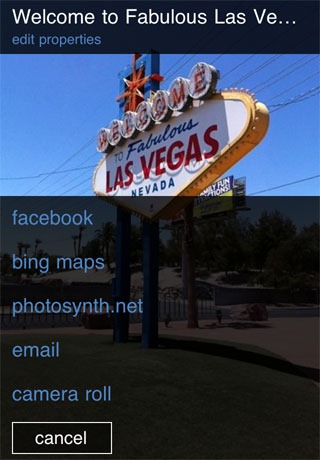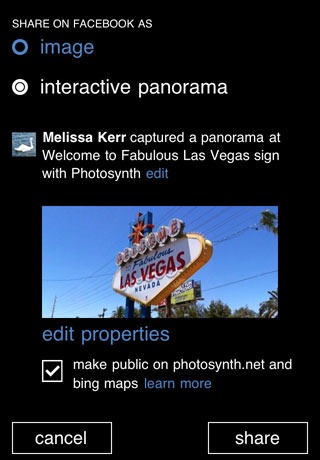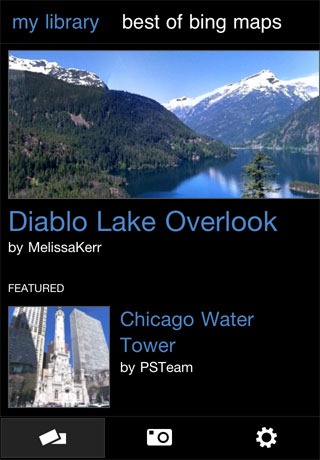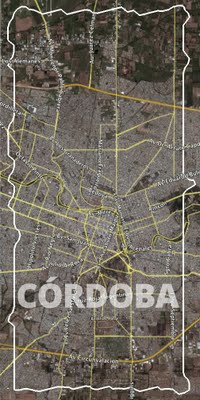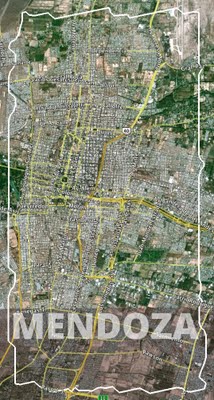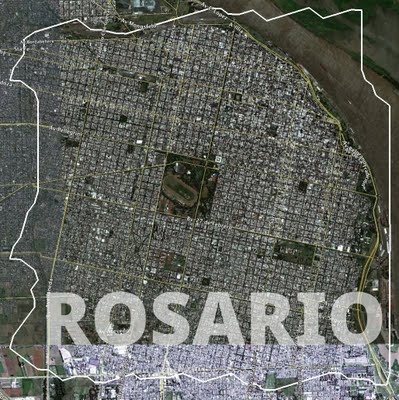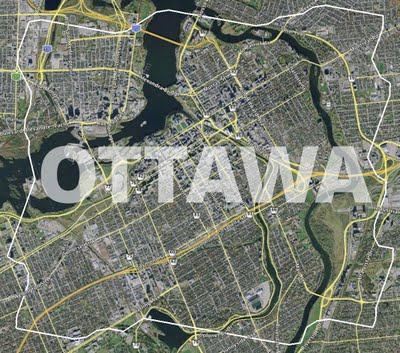Today we are announcing the Android 3.2 platform, an incremental release that adds several new capabilities for users and developers. The new platform includes API changes and the API level is 13.
Here are some of the highlights of Android 3.2:
Optimizations for a wider range of tablets. A variety of refinements across the system ensure a great user experience on a wider range of tablet devices.
Compatibility zoom for fixed-sized apps. A new compatibility display mode gives users a new way to view these apps on larger devices. The mode provides a pixel-scaled alternative to the standard UI stretching, for apps that are not designed to run on larger screen sizes.
Media sync from SD card. On devices that support a removable SD card, users can now load media files directly from the SD card to apps that use them.
Extended screen support API. For developers who want more precise control over their UI across the range of Android-powered devices, the platform’s screen support API is extended with new resource qualifiers and manifest attributes, to also allow targeting screens by their dimensions.
For a complete overview of what’s new in the platform, see the Android 3.2 Version Notes.
We would also like to remind developers that we recently released new version of the SDK Tools (r12) and of the Eclipse plug-in (ADT 12). We have also updated the NDK to r6.
Visit the Android Developers site for more information about Android 3.2 and other platform versions. To get started developing or testing on the new platform, you can download it into your SDK using the Android SDK Manager.