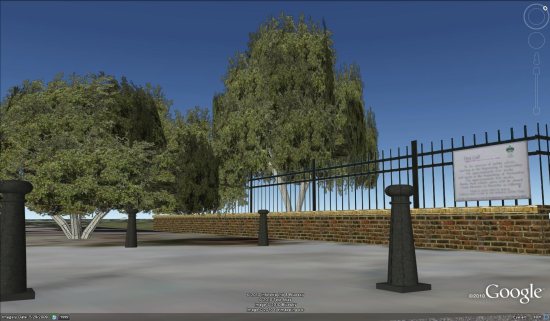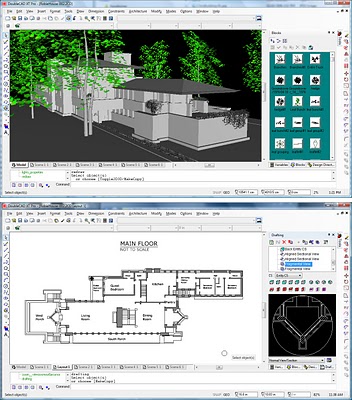Google Earth had another fantastic year in 2010 in terms of new features along with an amazing amount of content! The amount of new content Google has added in a single year is almost too large to comprehend. We wish we had detailed statistics on just how big it is, but Google doesn’t usually release their content statistics. New imagery released during the year covered millions of square miles across all seven continents. And, not just current imagery, but in some cases multiple instances for different years going back several decades.
Also in 2010 we saw the release of Google Earth 6 and it’s many great new features, tons of new 3D buildings released covering nearly every major city in the world, Street View was greatly expanded world-wide, SketchUp got some excellent new features, and dozens of applications using the Google Earth plugin were released.
Read the full entry to see our most popular posts and tips on Google Earth from each month in 2010.