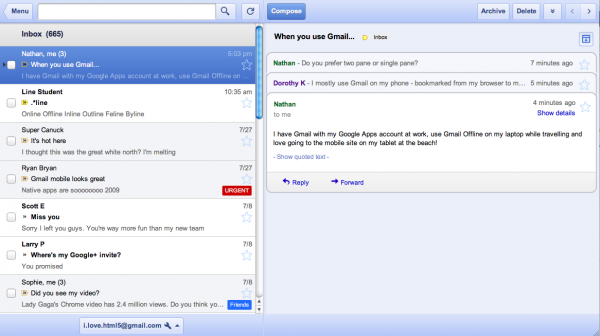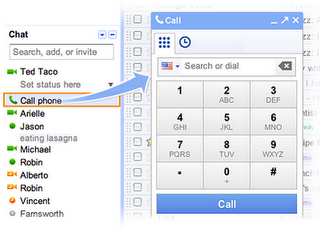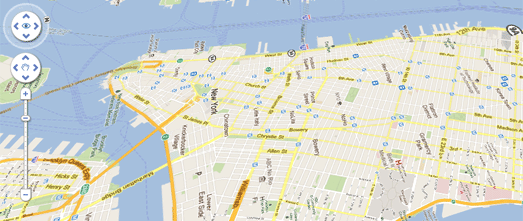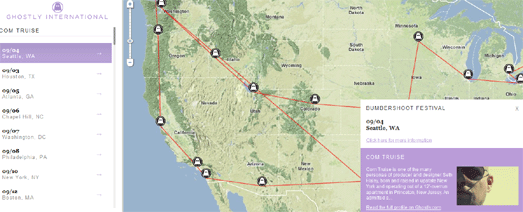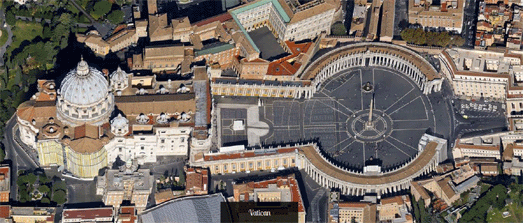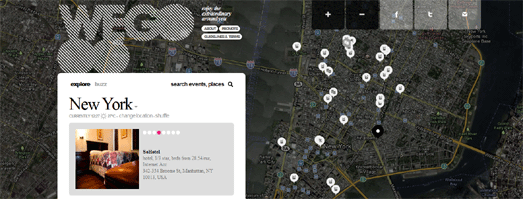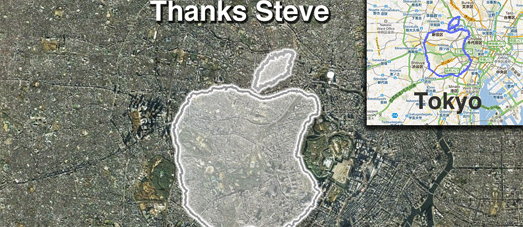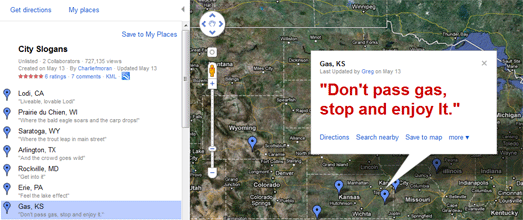In many ways, the arrival of Hurricane Irene last week drove home the importance of National Preparedness Month, an effort from the FEMA Ready campaign to encourage Americans to take steps to prepare for emergencies throughout the year. With people relying on the Internet worldwide, it’s not surprising that Google search data and a recently released American Red Cross survey show that people turn to online resources and tools for information and communication during major crises. First responders, who provide services in the aftermath of disasters, are also finding Internet and cloud-based tools and information useful—for improving their understanding of a situation, collaborating with each other and communicating with the public.
Today, in preparation for September’s National Preparedness Month, our Crisis Response team is introducing a new Google Crisis Preparedness website with information and educational tools on using technology to prepare for crises. On the site, you can see how individuals and organizations have used technology during crises in the past, including how two girls located their grandfather after the Japan earthquake and tsunami in March of this year and how Americorps tracked volunteers during the tornadoes in Joplin, Missouri in May of this year. There’s a section for responders with information on using Google tools in crises, such as collaborating efficiently using Google Docs, Spreadsheets and Sites, visualizing the disaster-related information with Google My Maps and Google Earth, and more.
Also, you can access a new public preparedness web resource launching today: Get Tech Ready, developed as a collaboration between FEMA, the American Red Cross, the Ad Council and Google Crisis Response. There, you’ll find tips on using technology to prepare for, adapt to and recover from disasters, for example:
- Learn how to send updates via text and internet from your mobile phone in case voice communications are not available
- Store your important documents in the cloud so they can be accessed from anywhere or in a secure and remote area such as a flash or jump drive that you can keep readily available
- Create an Emergency Information Document using this Ready.gov Emergency Plan Google Docs Template, or by downloading it to record and share your emergency plans and access them from anywhere
We encourage you to take a moment now to see how simple, easy-to-use and readily-available technology tools can help you prepare for a crisis. You’ll be more comfortable using these tools in the event of a disaster if you’ve already tried them out—and even integrated them into your daily life.