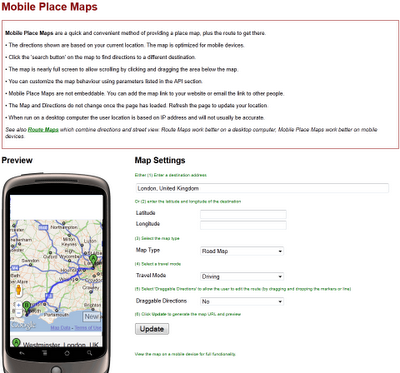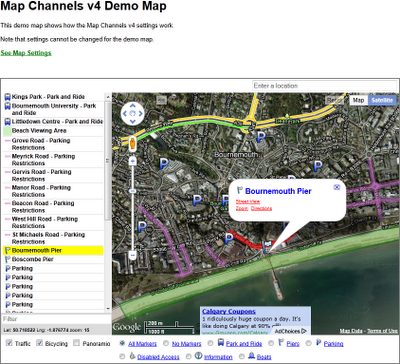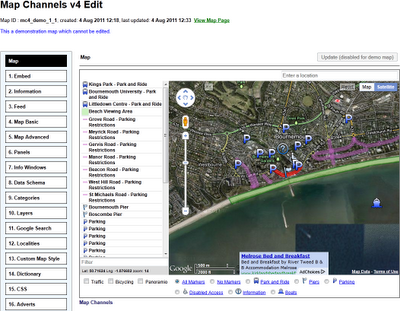There are three simple elements to a review management plan:
- Great customer service
- Ask for reviews
- Avoid Negative reviews
It used to be said that an unhappy customer would tell 10 people. Today an unhappy customer can influence hundreds if not thousands of people by leaving a bad review. It is common wisdom that, in the age of the internet, providing excellent customer service is the secret to review success.
While that is certainly true it is also a bit of cliche. What business doesn’t strive to provide excellent customer service? Sooner or later something will happen, despite your every intention. Things will go wrong and you will have an unhappy customer. As Matt McGee says, we don’t live in a five star world. Your client’s business is no exception.
There are two kinds of businesses in todays world. Those that have received a negative review and those that will. Bad reviews sting. Much has been written about ways to garner reviews from your clients. Less has been written about dodging the stinkers. It is equally important in generating a review profile that reflects the mostly positive range of your customer’s experiences to AVOID BAD REVIEWS.
Sooner or later you will have an unhappy customer and you want plans in place to deal with that eventuality. If you assume that your systems will fail, you can be ready to deal with the customer all too ready to trash you in a way that doesn’t drive them to the desperate act of expressing their frustration in the public commons.
Here are some tips on how to avoid bad reviews:
1- Follow up with customers immediately after the sale with a call and/or an email to be sure that all went as planned. Identify problems early on in the cycle so that you can correct them before they become complaints.
2- Make complaining easy. Build a culture that is truly ready to receive the complaint at every level of your business from the cashier to the president. Train your staff and train them well to not be defensive and to solve most problems immediately.
3- Make a complaint form very obvious on your site, perhaps on every page. This not only allows unhappy customers to complain, it makes it clear to potential customers that you are ready to listen. If you title the page “Your company name |Complaints” it will have the added benefit of appearing high on the main search results. This not only telegraphs to your customer your willingness to deal with complaints, it pushes other perhaps less flattering chatter down the page.
4- When you do receive a complaint, follow up quickly and try to resolve it. Nothing rankles like a customer stewing about your bad service and waiting for a return phone call.
5-Respond to negative reviews online. Once the issue is resolved circle back with the customer about the review. A recent survey has shown that an appropriate response to a negative review can get the negative review removed in a third of the cases. A roughly an equal number of consumers posted a positive review after receiving a response to their bad review. Having a plan and responding appropriately to a negative review is critical to this process.
6-Never fake reviews or enter them on behalf of your clients. It is imperative that you not provide reviewers with any trace that you are abusing your review corpus. Getting slammed by a customer review that questions your ethics calls into question your trustworthiness and integrity. It is the most difficult type of negative review to deal with even if it is not true. Responding online to the question do you beat your wife with a stick or a club creates a no-win situation.
7- Communicate with your local competitors. Competitor spam reviews are becoming more common than ever. If you are on speaking terms with them you are much less likely to fall victim to a puerile spam review attack.The reality is that other similar local businesses are not the long term determinant of your success nor really your major competition. In Barbara Oliver’s recent case, she immediately contacted the two other jewelers affected by competitor spam and established communication and rapport to make it less likely in the future.