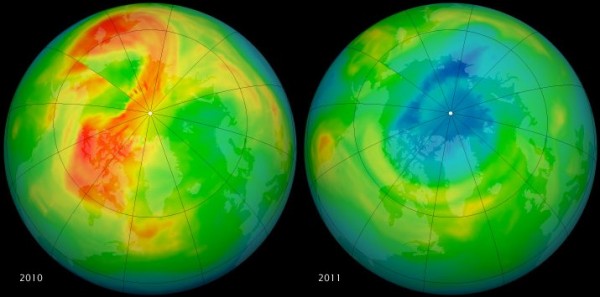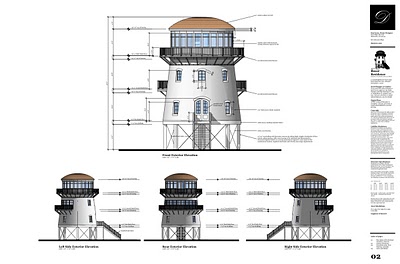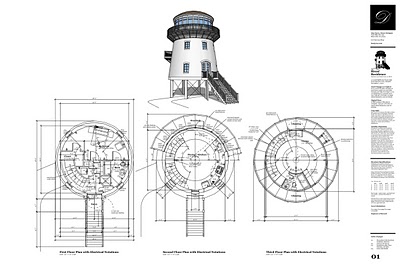Check out the stark difference between these two satellite images, taken on March 19, 2010 and March 19, 2011. The left image shows much more ozone (in red) over the Arctic than the right image. What’s happened?
These maps come from NASA’s Ozone Monitoring Instrument (OMI), aboard the Aura satellite. The two images tell a stark tale of rapid ozone depletion. OMI uses a spectrometer that measures the amount of sunlight scattered by Earth’s atmosphere and surface, which gives a sense of how much ozone exists at different levels, including the stratosphere.
Here’s an animation which shows the dynamics of the ozone layer from January 1 to March 23 in both 2010 and 2011:
In mid-March, scientists from the Alfred Wegener Institute reported that Arctic ozone levels had been cut in half towards the end of winter, based on data from 30 ozone-sounding stations around the region.
The good news is, Arctic ozone levels fluctuate from year to year, and ozone “holes” don’t form as consistently as they do in the Antarctic. It remains to be seen whether this ozone depletion will actually lead to increases in the intensity of ultraviolet radiation in the Arctic. Says Paul Newman with NASA’s Goddard Space Flight Center, “We need to wait and see if this will actually happen… It’s something to look at but it is not catastrophic.”
But still, the question of why ozone levels dropped so starkly this year remains, and nobody has a good answer. There are still a lot of ozone-depleting chemicals like CFCs in the atmosphere, despite their regulation by the Montreal Protocol. It’ll take a long time for the concentration of these chlorines to decline, because these chemicals have a long lifespan. And the process of ozone depletion is intensified when the stratosphere is especially cold, which has been the case in recent weeks.
Says Newman:
Last winter, we had very high lower stratospheric temperatures and ozone levels were very high; this year is just the opposite. The real question is: Why is this year so dynamically quiet and cold in the stratosphere? That’s a big question with no good answer.