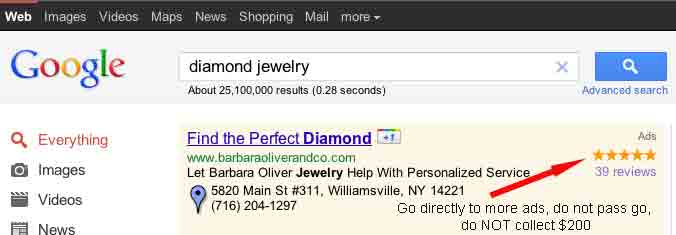Google’s Adwords Express. For a business with more than 2 reviews and greater than an 4 star rating, it will show your star rating with the ad. One of the things I hate is that, unbeknownst to the business placing the ad, if the stars are clicked, it is a billable event and the searcher is taken to your Places Page NOT the web page that you had opted for when you purchased the ad.
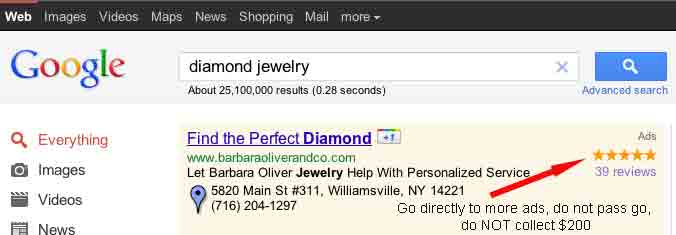
—
On the Places Page, the searcher is subjected to the normal indignities of seeing both additional ads AND a list of nearby competitors. Perhaps a reasonable trade off if the business was aware of the quid pro quo or could opt out, but neither is the case. Regardless it hardly seems reasonable that a business should be paying for the privilege of showing a searcher additional ads on Google.
There are a number of other issues I have with the practice besides the indignity of paying to have users to see more ads and learn about your competitors:
1- There are no analytics of the event. It is impossible to see how many ads that were clicked went to the Places Page instead of your website thus it is difficult to asses the value of the ad. A click on the stars shows in the Places analytic as an action and exactly the same as a visit to your website.
2- A corollary to the above is that there is no ability to track the campaign accurately. Since the click never makes it to your website there can be no measurement of conversions or goals in Analytics or the value of the click.
3- There is no indication in the Help files that you are paying when a user clicks on the star. I had to confirm the practice by contacting Google.
4- More importantly, as most Express users do not make it to the Help files, there is no indication in Places that your ad will show your review stars or that a click on them is billable.
5- When you place the ad, there is no indication that the user might be sent to your Places Page even though you explicitly selected the option for sending the user to your web page.
6-If a business has no reviews or a low star rating they are not paying this extra fee. How is that fair? Only better businesses are thus taxed?

With Adwords and location extensions you have the option to enable clicks to call. You pay if the searcher does in fact call. That is a reasonable option in that it is both a choice to turn it on or not and it is an event that is measurable and likely to lead to a conversion.
The other Adwords case where Google will show review stars is with the seller ratings extensions option. In that case you are also “automatically opted in to showing seller ratings with your ads”. (Where is a good copywriter when we need one? Does “opt” not mean choice? Oxymoronic at best.) In this seller ratings case however, when the searcher is taken to the product reviews, it is not a billable click. While it may disrupt your purchase funnel, the pros seem to outweigh the cons.
While a review highlighted Adwords Express ad is more visually attractive, the total lack of knowledge, control and tracking makes this one of those options that is easy to hate.
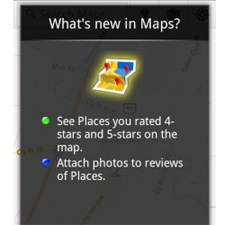 Google Maps for Android has been updated to version 5.10.0, which brings two new nifty features: the ability to attach photos to Place reviews and the option to see Places you’ve rated with 4 or 5 stars in your map view.
Google Maps for Android has been updated to version 5.10.0, which brings two new nifty features: the ability to attach photos to Place reviews and the option to see Places you’ve rated with 4 or 5 stars in your map view.