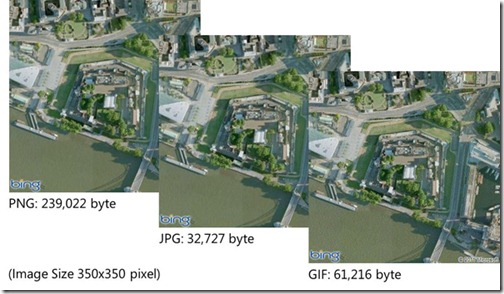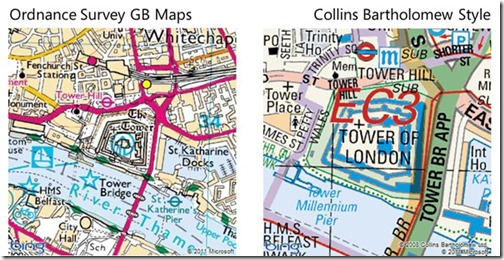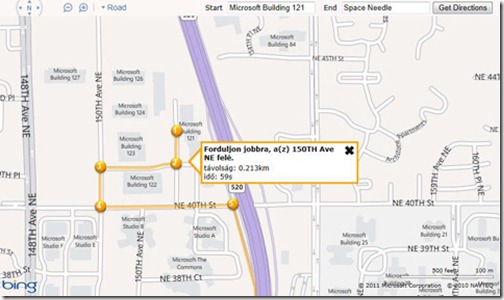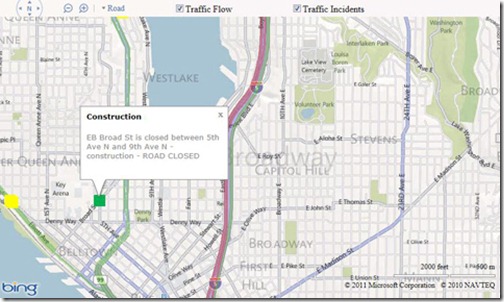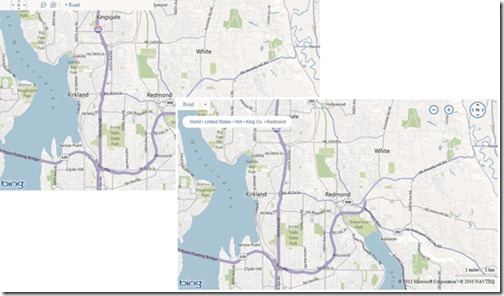Bing Maps REST Web Services
Support for Multiple Image Formats
Previously a request for static images through the Imagery-API would have always returned results in the PNG-format. With the new release you have now the choice between PNG, JPG and GIF. While PNG provides the best quality, JPG gives you the best compromise between quality and size:
To return a specific image format you simply append a parameter “format” or short “fmt”, e.g.
http://dev.virtualearth.net/REST/V1/Imagery/Map/Aerial/51.5081443786621,-0.0762600004673004/16?fmt=jpeg&key=YOUR_KEY
For more information see the online documentation here.
Ordnance Survey GB Maps and Collins Bartholomew Style
For our friends in the UK we have added support for the Ordnance Survey GB maps and the Collins Bartholomew style to our REST web service API. The Ordnance Survey Maps are available from zoom-level 10 to 15 and the Collins Bartholomew style is available from level 10 to 17.
To return static maps in these styles use the imagery-set OrdnanceSurvey or CollinsBart
http://dev.virtualearth.net/REST/V1/Imagery/Map/OrdnanceSurvey/51.5081443786621,-0.0762600004673004/15?key=YOUR_KEY
For more information see the online documentation here.
Additional Languages for Driving Directions
In addition to the languages that we supported before:
- Czech
- Danish
- Dutch
- English
- Finnish
- French
- German
- Japanese
- Norwegian
- Portuguese
- Spanish
- Swedish
We are now also supporting the following languages for driving directions:
- Hungarian
- Romanian
- Slovenian
- Turkish
To return localized driving directions simply append the parameter “culture” or short “c”, e.g.
http://dev.virtualearth.net/REST/V1/Routes?wp.0=San%20Francisco&wp.1=San%20Diego&c=hu&key=YOUR_KEY
For more information on supported cultures see the online documentation here.
Traffic Incidents
Traffic data is currently only available in the United States and in Canada. Previously we exposed traffic flow information in the REST Imagery API and as a layer in the AJAX Control. With the latest release we are now also adding traffic incident information through a separate API call in the REST web service, e.g.
http://dev.virtualearth.net/REST/V1/Traffic/Incidents/47.61865471769998,-122.28084945678706,47.73839328245408,-121.98112869262691?key=YOUR_KEY&jsonp=callbackLoadAllIncidents
The result can be returned in either XML or JSON format. The latter is particularly useful, if you want to drop the response into the Bing Maps AJAX Control and you will find sample code for such an implementation here.
For more information see the online documentation here.
Bing Maps AJAX Control
Aside from several bug-fixes the Bing Maps AJAX Control received support for touch events in Internet Explorer 10 on Windows 8 (Developer Preview).
Also new is an alternative style for the dashboard as well as a breadcrumb that resembles the look and feel of the consumer site. This new look and feel is implemented as an optional module.
Below is an example that demonstrates how to enable the new dashboard and the breadcrumb:
[php]
<!DOCTYPE html PUBLIC "-//W3C//DTD XHTML 1.0 Transitional//EN" "http://www.w3.org/TR/xhtml1/DTD/xhtml1-transitional.dtd">
<html>
<head>
<title></title>
<meta http-equiv="Content-Type" content="text/html; charset=utf-8"/>
<script type="text/javascript" src="http:// ecn.dev.virtualearth.net /mapcontrol/mapcontrol.ashx?v=7.0"></script>
<script type="text/javascript">
var map = null;
var MM = Microsoft.Maps;
var key = "YOUR KEY"
function GetMap() {
MM.loadModule(‘Microsoft.Maps.Overlays.Style’, { callback: function () {
map = new MM.Map(document.getElementById("divMap"), {
credentials: key,
mapTypeId: "r",
center: new MM.Location(47.6785583496094, -122.130989074707),
zoom: 12,
enableClickableLogo: false,
enableSearchLogo: false,
customizeOverlays: true,
showBreadcrumb: true
});
}
});
}
</script>
</head>
<body onload="GetMap();">
<div id=’divMap’ style="position:absolute; top:0px; left:0px; width:100%; height:100%;"></div>
</body>
</html>
[/php]
For more information see the online documentation here.
Bing Maps Account Center
The Bing Maps Account Center is your one stop shop to create keys, generate usage reports and upload and manage data sources. The latter is only available for our licensed customers. In this release we introduce some changes in the user interface as well as bug fixes and additional reports.
Most notably is the changed behavior when you upload data sources that contain both address information and latitudes and longitudes. Before, this would have triggered a process that reverse geocodes all latitudes and longitudes and overwrites existing address information which was certainly not in the interest of those who want to upload an already geocoded data source, for example when migrating from Multimap or MapPoint Web Service. Note: if you only provide a latitude and longitude the upload will still start the batch reverse geocoding.
For those still using MapPoint Web Service or the Bing Maps Token to authenticate you will now find your usage reports in the Bing Maps Account Center as well.
Further improvements include:
- Support for pipe separated values in XML file
- Enterprise customers can now generate an unlimited amount of keys
- Validations on input fields for special characters