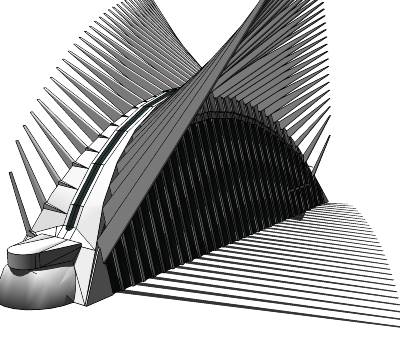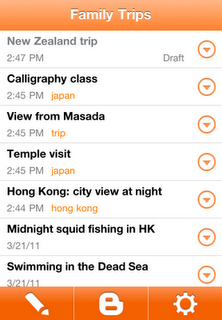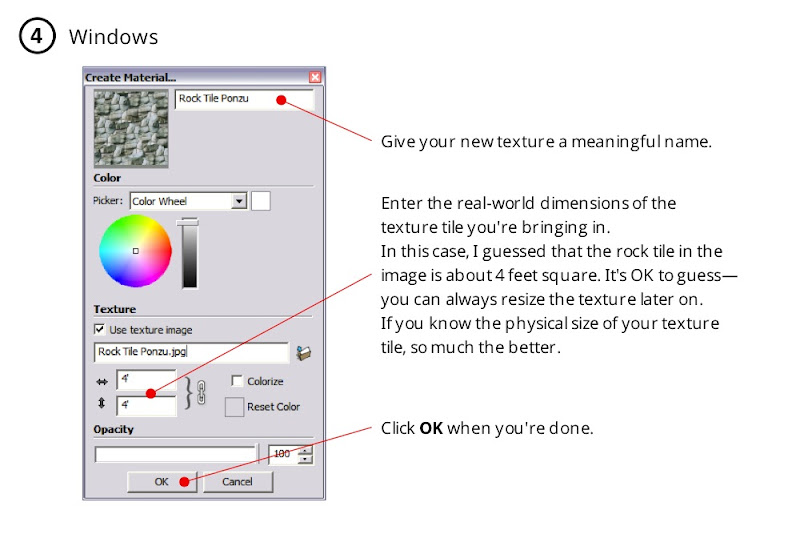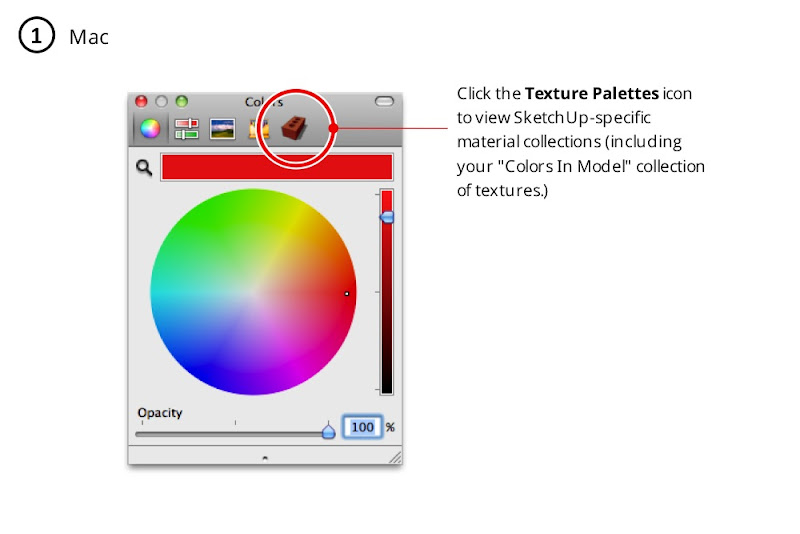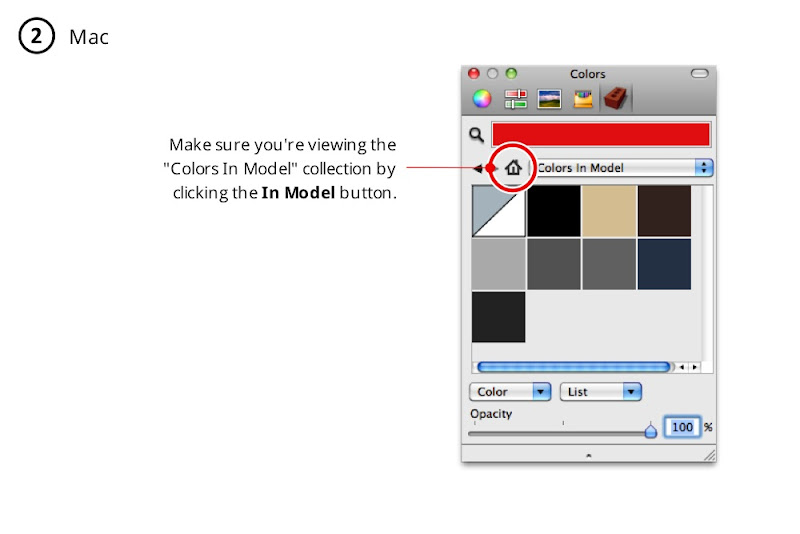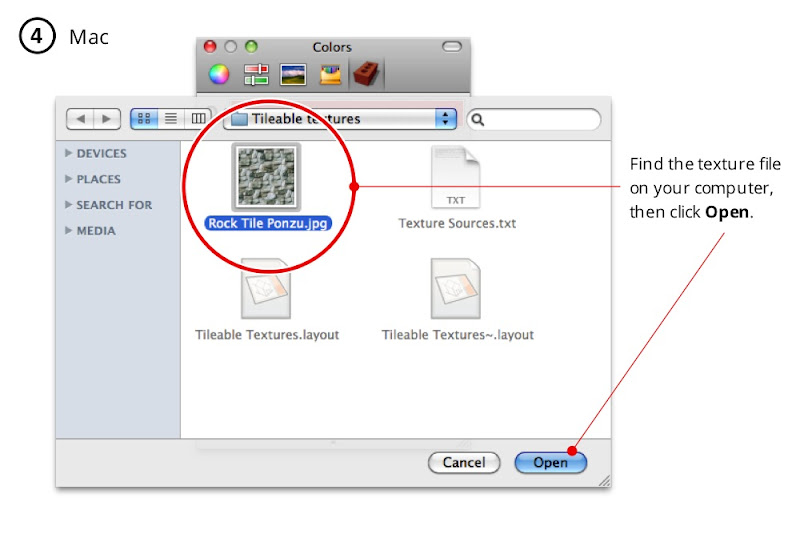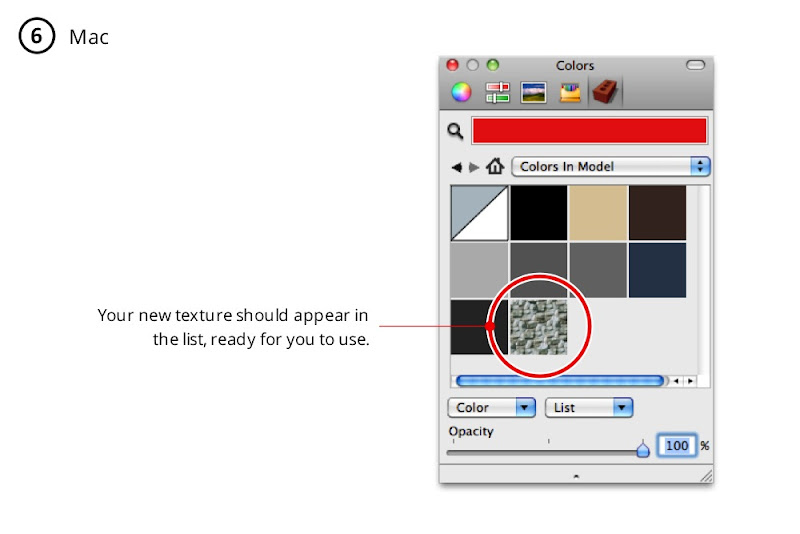We’ve shown you the past and the present of the World Trade Center area, and now it’s time for a look at the future.
 Modeled by Patrick Griffin, and found in the Google 3D Warehouse, this model is an excellent look at what the future holds. As with the original WTC buildings, these are best viewed if you right-click and “hide” some of the matching buildings that are currently under construction.
Modeled by Patrick Griffin, and found in the Google 3D Warehouse, this model is an excellent look at what the future holds. As with the original WTC buildings, these are best viewed if you right-click and “hide” some of the matching buildings that are currently under construction.
Also of note is the stunning “Transportation Hub”, which will be build on the east side of the plaza. While there isn’t a model that I could find for Google Earth, you can preview a model of it that was created by user “Fish” in the 3D Warehouse.