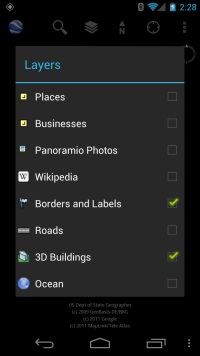The global trends revealed in 2011 year-end Zeitgeist. In addition to looking broadly at topics from more than 40 countries around the world, the site included the most popular local terms from more than 30 major cities in the United States. Looking at these lists, I was surprised to see that, from city to city, almost all the terms across all the lists were related to local news, education, civic services or entertainment and activities. I wanted to take a minute to take a deeper dive into these specific local trends that you won’t see published in Zeitgeist.
In nearly every single U.S. city we looked at, the top ten local terms showed that people were using Google to find local news stations and learn more about educational organizations. Searches for school districts, universities and local libraries made the list in ten states, from the Hennepin County Library in Minneapolis, MN to the Chicago Public Library in Illinois. Pittsburgh, PA was the most media-hungry city in Zeitgeist this year, with all of their top 5 terms related to local news stations, while in New York City and Houston, TX, no news sources made the top ten lists.
The data also showed some interesting regional differences within single states as well. Orlando, FL was a leading city in terms of education, with related terms making up 40% of the list. But in Miami, less than 250 miles away, no education-related terms made the list. While local TV station WRAL came in at the top of the list in Raleigh, NC, people three hours away in Charlotte bumped the station to their #3 spot, behind the local Charlotte Observer, which came in at #1.
People in many U.S. cities were also using Google to connect with civic services, from the Maricopa County Assessor in Phoenix, AZ to the Cuyahoga County Auditor in Columbus, OH. We also saw many terms related to public transit and traffic, which was of particular interest to residents of Los Angeles, who put SigAlert, the California Highway Patrol’s traffic report site, as the #1 most popular local term. The city most concerned with getting out and about, though, was New York, where the top four search terms were all related to transportation, be it by subway, train or car.
With national unemployment in the United States above 9% for most of the year, there was a strong interest in unemployment and finding jobs locally. The term unemployment came up on lists in Kansas City, Philadelphia and Portland, OR, and in total more than ten of the 31 cities we looked at had a term related to unemployment or job-seeking on their list. In Detroit, MI and Houston, TX, the only two cities where two unemployment-related terms made the top ten, Google searchers were also taking initiative, looking at job posting sites like the Michigan Talent Bank or classifieds like Greensheets to try and find their next job online.
The local lists didn’t just reflect hard times. Nearly every city had a mall, fair, amusement park, sports team or other fun activity or destination in the top ten (the only holdout was Washington D.C.). Indianapolis, IN and Phoenix both had their respective lotteries in the number three spot—looks like lots of people there were feeling lucky! Across the country, Americans also looked for ways to relax, from restaurant week in Boston to the Lenox mall in Atlanta and Summerfest in Madison, WI.
The searches people make are a fantastic pulse on what is happening around the world and close to home. We pay attention to what you’re looking for so we can come up with new and better ways to help you find it, no matter where you’re searching from.