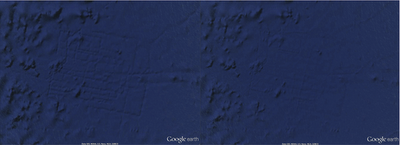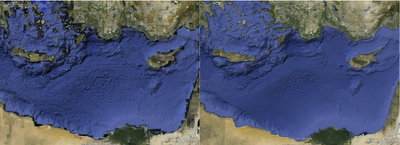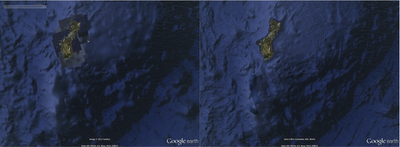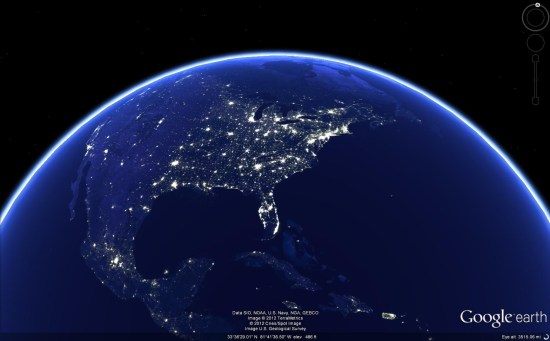More than two-thirds of Earth is covered by oceans. If you drained all of that water away, you’d see huge basins that have never been explored, an undiscovered planet in our own backyard.
Today is the three year anniversary of an explorable ocean seafloor in Google Earth. We just released a major update to our global underwater terrain dataset, called bathymetry, from the Scripps Institution of Oceanography, in partnership with NOAA, the US Navy, NGA, and GEBCO (with major contributions from IFREMER and IBCAO).
The update covers ocean topography from all over the globe and reveals our most accurate view of the seafloor to date. This new detail comes from spacecraft measurements of bumps and dips in the ocean surface as well as shipboard soundings from surveys carried out by over 40 countries. With this update to ocean terrain data in Google Earth, 15 percent of the seafloor is now available at 1 km resolution.
You may remember a Sun article reporting the discovery of a street grid where it’s believed the lost city of Atlantis would have been located off the West Coast of Africa. The discovery turned out to be a data artifact related to the way data was collected from a ship sailing back and forth to survey an unknown area. This recent seafloor update has been improved to blend better, and “Atlantis” has again disappeared into legend.
Another place you’ll notice an improvement in the ocean terrain data is the Mediterranean Sea, particularly south of Cyprus, where the boundary between the Eurasian and Arabian plates is now more clearly defined.
Our last example shows improvements to the land-sea mask along the coastline of Guam. You’ll notice a dramatic improvement in the resolution of both the coastline and neighboring Mariana’s Trench, the deepest trench in the world.
In order to make this update possible, our partners at the Scripps Institution of Oceanography at UCSD have curated 30 years of data from more than 8,000 ship cruises and 135 different institutions. If you’d like to get a closer look at these changes, watch our video tour of this new terrain.
We hope you enjoy diving deeper than ever in Google Earth!