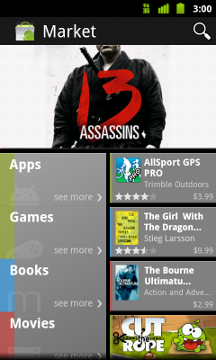[This post is by Eric Chu, Android Developer Ecosystem. —Dirk Dougherty]
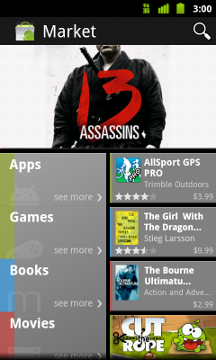
Earlier this year, we launched several important features aimed at making it easier to find great applications on Android Market on the Web. Today, we’re very excited to launch a completely redesigned Android Market client that brings these and other features to phones.
The new Market client is designed to better showcase top apps and games, engage users with an improved UI, and provide a quicker path to downloading or purchasing your products. For developers, the new Android Market client means more opportunities for your products to be merchandised and purchased.
In the home screen, we’ve created a new promotional page that highlights top content. This page is tiled with colorful graphics that provide instant access to featured apps and games. The page also lets users find their favorite books and movies, which will help drive even more return visits to Market.
To make it fun and easy for users to explore fresh content, we’ve added our app lists right to the Apps and Games home pages. Users can now quickly flip through these lists by swiping right or left, checking out what other people are downloading in the Top Paid, Top Free, Top Grossing, Top New Paid, Top New Free, and Trending lists. To keep the lists fresh and relevant, we’ve made them country-specific for many of the top countries.
To help you convert visitors to customers, we’ve made significant changes to the app details page. We’ve moved the app name and price into a compact action bar at the top of the page, so that users can quickly download or purchase your app. Directly below, users can flip through screen shots by swiping right or left, or scroll down to read your app’s description, what’s new, reviews, and more. To help you promote your product more effectively, the page now also includes a thumbnail link to your product video which is displayed at full screen when in landscape orientation.
For users who are ready to buy, we’ve streamlined the click-to-purchase flow so that users can complete a purchase in two clicks from the app details page. During the purchase, users can also see a list of your other apps, to help you cross-sell your other products.
With a great new UI, easy access to app discovery lists, a convenient purchase flow, and more types of content, we believe that the new Market client will become a favorite for users and developers alike.
Watch for the new Market client coming to your phone soon. We’ve already begun a phased roll-out to phones running Android 2.2 or higher — the update should reach all users worldwide in the coming weeks. We encourage you to try the update as soon as you receive it. Meanwhile, check out the video below for an early look.
Spring is a great time to dedicate some of your spring-cleaning time toward your GPS!