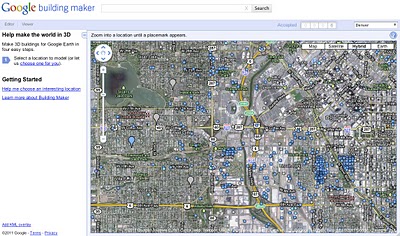Google has just pushed out thousands of new 3D buildings in Amsterdam, making for quite a remarkable-looking city. What I’ve found especially noteworthy is the level of architectural detail on the smaller buildings in the city. The texture quality on them isn’t great, but the rooflines, chimneys and other aspects of the buildings are quite good.

The other thing missing is the trees. I know that most cities around the world still don’t have 3D trees introduced in Google Earth 6, but it would be a major improvement on some of the tree-lined streets, such as the one seen here:

All of that being said, the city looks great! Google is continuing to expand their 3D coverage, making Google Earth more and more like what you’d find in real life.
You can fly there and check it out in Google Earth by using this KML file![]() , or watch the video below for a fly-through of the city.
, or watch the video below for a fly-through of the city.