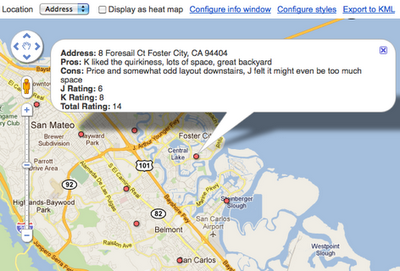Every give-a-Garmin season, I hear a chorus of questions from friends and family seeking insider shopping tips. This week, I heard from Kathy, who heads up our local Girls on the Run council. She wanted to know what to get hubby Mark, who keeps his fitness in check with daily walks and wants to log every mile and minute. I had two picks: the sleek and stylish Forerunner 210, which tracks distance, time, pace and calories and comes with or without heart rate. For upcoming “snow days” when he can’t get outside, he canpair the 210 with the optional foot pod to track distance indoors.
Every give-a-Garmin season, I hear a chorus of questions from friends and family seeking insider shopping tips. This week, I heard from Kathy, who heads up our local Girls on the Run council. She wanted to know what to get hubby Mark, who keeps his fitness in check with daily walks and wants to log every mile and minute. I had two picks: the sleek and stylish Forerunner 210, which tracks distance, time, pace and calories and comes with or without heart rate. For upcoming “snow days” when he can’t get outside, he canpair the 210 with the optional foot pod to track distance indoors.
My second pick is another wrist-worn wonder: the Approach S1 golf watch. I know Mark loves his time on the greens, and since Approach S1 is GPS-enabled, it could double as his distance tracker on and off the course. For golfing, it measures distance to the front, back and middle of greens for more than 17,000 preloaded courses.
time on the greens, and since Approach S1 is GPS-enabled, it could double as his distance tracker on and off the course. For golfing, it measures distance to the front, back and middle of greens for more than 17,000 preloaded courses.
I’m also recommending the newest Forerunner 210 with teal accents for a friend and for my sister. They’ve both been very good girls this year and get to check off “half marathon” from their 2011 resolution list. I like the Forerunner 210 for them because it’s super easy to use, gives accurate distance and pace data and it looks good/feels good. And for runners who want a little more, it offers customized interval sessions to guide their speedwork.