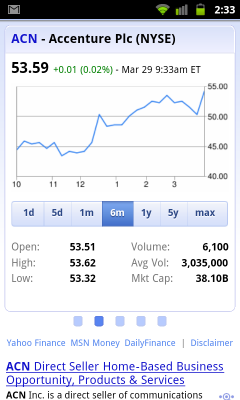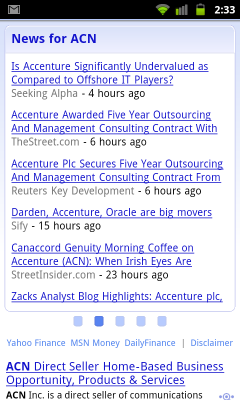Mobile phones are great for keeping in touch with the latest information, but when there’s a lot of data to look at, a small screen can be a drawback. For financial queries, where you might want to see stock quotes, the latest news, a market overview or portfolio details, we’ve just launched a new approach in Google search.
To try it out, go to google.com on your iPhone or Android-powered device (2.1 or later) and search for your favourite stock ticker symbol.
The first thing you’ll see is an interactive graph shown on a card – you can switch views to different date ranges by tapping on the buttons below the graph.
If you swipe the card from right to left, you’ll get the latest financial news for the company.
Swipe again for a market overview, and if you’re logged in to your Google account and have created a Google Finance portfolio, a further swipe will show a summary of your stock portfolio. Give it a try on your mobile device now to see how it works.
This feature is available in English with support for more languages coming soon. We hope you enjoy it and find it useful.