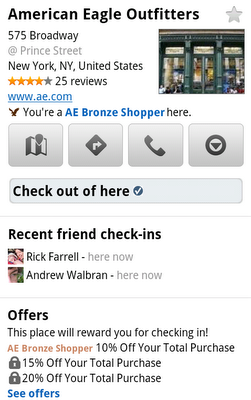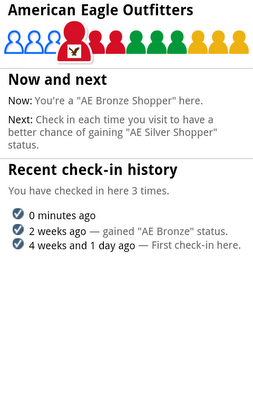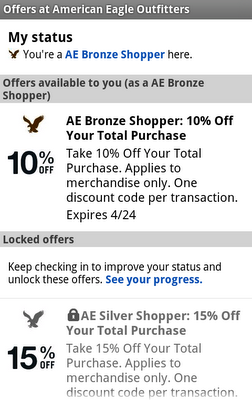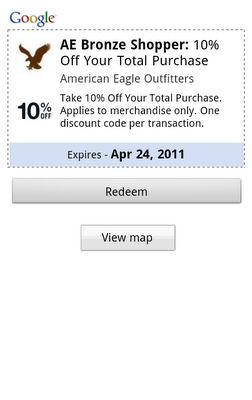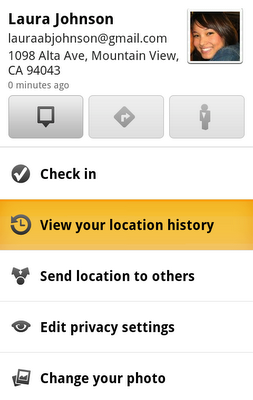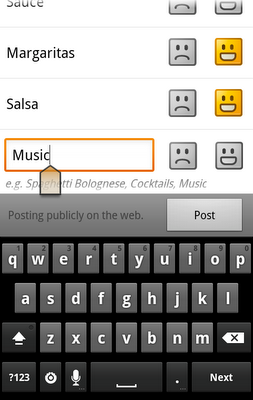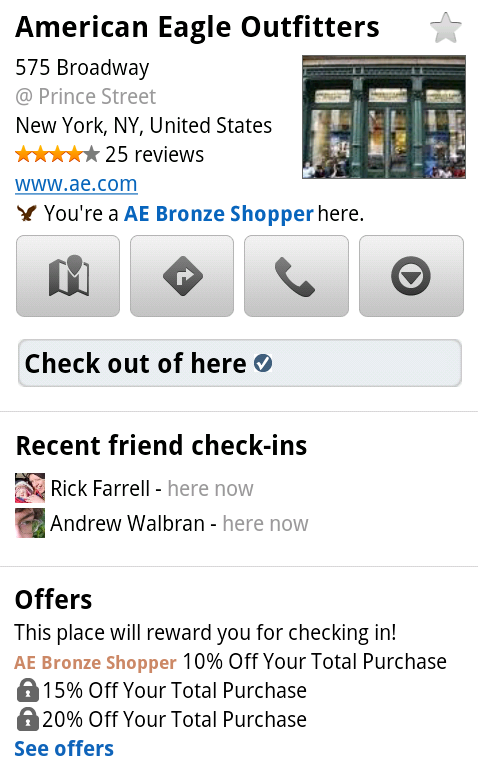
Yesterday was a busy day for Google local. Google management changes in Local & the Hotpot rebranding made front page news around the web. An announcement that snuck through the cracks was the limited nationwide rollout of check-in offers at “thousands of places across the U.S. using Latitude on the iPhone and Android”.
Offers (aka Coupons) and Latitude have both been step children in the pantheon of Google local products….huge but unrealized potential month in and month out over a fairly long time horizon. But they both seem to have found each of late and are the better for it.
Coupons, now called Offers, a nearly hidden feature in Places for what seems like eons, have often languished. They got their start in July of 2006 and received some push into 2007. For a while there was appreciable annual growth in the numbers of coupons in the system. But doubts about Google’s willingness to promote coupons surfaced early. By early 2009, amidst no promotion from Google and their failure to showcase coupons in any significant way, Google’s coupon inventory showed significant year over year declines. None but the most intrepid consumers could find them and even SMBs that availed themselves of the feature had trouble locating their own coupons.
After hitting their low point in early 2009, Google Coupons slowly started receiving limited attention from Google, at first cleaning out old and stale inventory and then very sloooowly adding features and slightly increased visibilty. In November 2009 mobile compatibility and in June 2010 SMBs were given the ability to highlight them on their listing via Tags, potentially giving them front page exposure.
Shortly before loosing out in their effort to acquire Groupon in November of last year, Google rebranded Coupons as Offers. A superficial change but one that indicated that coupons were no longer on life support.
Google’s intended direction for the coupon aspect of Offers became clearer with a very public test in Austin concurrently with the South by Southwest Conference, integrating coupons with Latitude’s Check in process at 60 locations. This newest expansion (details visible here) of offer checkins leverages some high value coupons at nationwide retailers and eateries:
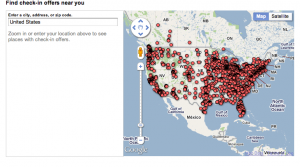
- American Eagle Outfitters: Up to 20% off your total purchase
- Quiznos: Free sub when you buy a sub of equal or greater value
- Arby’s: Free regular roast beef sandwich with purchase of a 22 oz. drink
- RadioShack: Up to 20% off qualifying, in-store purchases
- Finish Line: Save $10 on purchases over $50
In January of this year a spot check showed that the coupon volume hadn’t changed since 2009 with as few as 500 coupon offers in a city like NY. However, a check today shows that NYC now has 770 offers. Still anemic, still not visible to the general public but no longer on life support and growing once again.
Check in coupons are a natural fit with a check in product and offer obvious synergies that could move both Offers and Latitude forward in adoption and visibility.
When and how these Offers will be made available to other merchants is unclear. Is it a paid or free test? What is the tests duration and when will it be made available more widely? Will it be available and affordable to retailers large and small? All unknown at this point. (Although I did send those questions off to Google).
Google, not always able to capture the value in their technology due to execution and priorities, is nothing if not persistent. That should be obvious by their recent surge to a dominant player in reviews after many years in the shadows. Coupons via Offers and Latitude appears to be on a similar path.
Will the marriage of Latitude and Offers be successful? Would you use it in your or your client’s business if it were available?