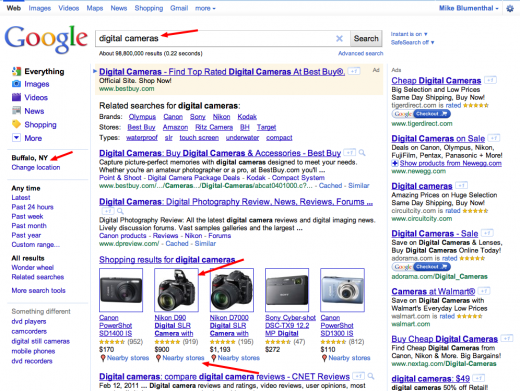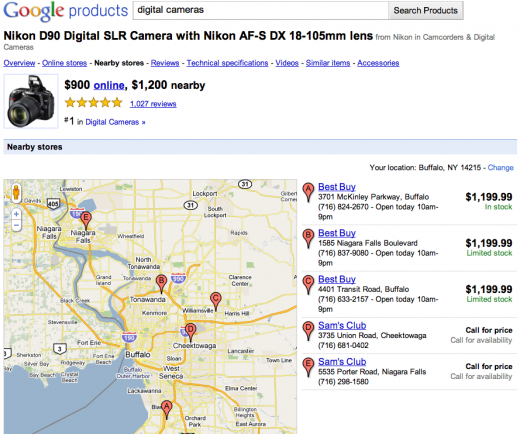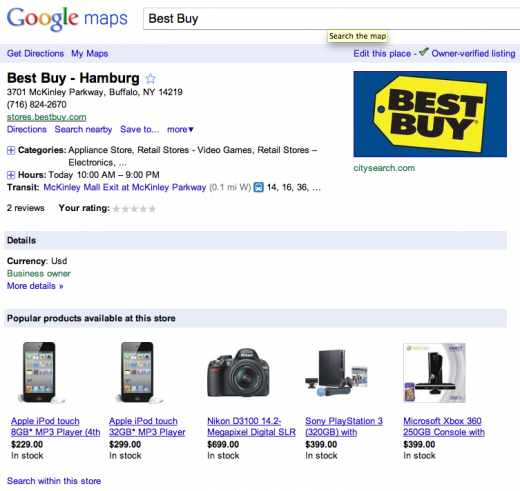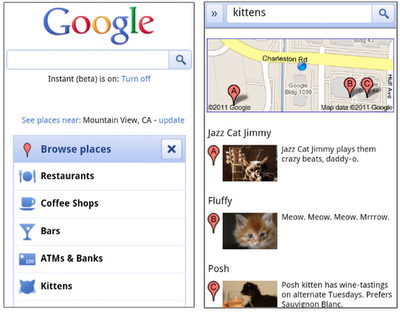Yesterday, Google announced that merchants could now include local products directly on their Places Page. This is part of a long term trend to provide significantly more granular and time based information about local businesses on-line. This has long been part of Google’s local vision that has finally materialized in a way that local merchants can now take advantage of.
When and where is this information highlighted? What are the implications for local search marketing? Is there a local marketing opportunity now? Can a small merchant take advantage of the opportunity?
The local product information seems to currently surface at this point only on general product searches not on geo specific searches. IE the search for “Digital Cameras” will return a local product result but a search for “Digital Cameras Buffalo NY” will not. The results show above the fold as the 3rd or 4th search result. In that sense it provides potential for increased visibility to local retailers on high volume head terms.
–
–
If one clicks on the Nearby Stores link under a given product, it takes the user to a screen that displays the product pricing and location prominently on a large map:
–
–
The good news is that this, at least at present, provides very high visibility to those stores that have taken advantage of Google’s Local Product Search capability. The bad news is Google’s prominent (and somewhat deceptive) display of the link to the lowest online price of $900. As in most online lowest prices, this one comes with the caveat of being available at eBay but not including a box and was in actuality not new but a display model.
It seems unlikely that the user would proceed from Google’s inventory map into Places as phone, address and directions are offered at this level. If a user were to go deeper the user would see a Places page with 5 products from the merchant prominently displayed:
–
–
Will small merchants be able to take advantage of this feature? The current Google Local Shopping inclusion rules seem to preclude stores with less than 10 locations (although that is not totally clear). For most small merchants Google’s requirement that a product list be updated weekly and prices and quantities be updated daily would require both sophisticated inventory control and the ability to generate the upload formats for Google. Even if Google allows single stores to participate, it is unlikely that many would have the inventory system in place to do so.
If Google does allow single store participation (I have the question into Google), it is conceivable that a small merchant could participate without a fully automated system with a small excel based inventory and 5 minutes a day.
I will be interested to hear of cases of smaller merchants participating in the program. Have any of your smaller, local clients been uploading their data to Google’s product search? What benefits, if any, have they seen?
Related posts:
- GoogleBase and Local Business Center experiment to encourage more LBC participation?
- The Rubicon has Been Crossed -Local Pages as Transaction Interface
- TomTom rolls out new mapping product, announces 5 millionth user edit