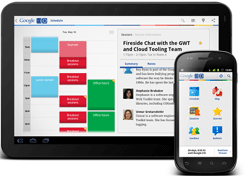jez Fletcher and Luke Mahe Maps API applications are accessed on desktop and mobile devices of many shapes and sizes. Each application has unique goals for conveying information effectively and for facilitating user interactions
Create Indoor Shopping Mall Maps
For the Google I/O conference this year Google created a pretty cool Android App that included a number of features, including a schedule, details about the sessions, buzz about I/O via a real-time search stream and a conference map.
Google has now open-sourced the code for the app. If you want to create a similar app for a conference you can download the code and adapt it to suit your needs.
One of my favourite presentations from Google I/O this year was Map Your Business Inside Out by Brendan Kenny and Chris Broadfoot of Google. Essentially in the presentation Brendan and Chris demonstrated how the Google Maps API can be used to create indoor maps for large conference centers or shopping malls.
You can view the presentation in full in this video:
In the presentation Brendan and Chris explain how you can attach floor-plan overlays to a Google Map, how you can label the floor-plan and how you can develop custom Street Views for your map.
If you are interested in creating your own indoor map then you might find these resources useful:
Vaadin 6.6 Ships with GWT 2.3
Accompanying the GWT 2.3 release, Vaadin is happy to announce version 6.6 of the Vaadin Framework. Vaadin is a server-side UI component framework that uses GWT on the client-side for rich user experience. With origins in Finland (a “vaadin” is a reindeer), there is now a very active Vaadin community world-wide. The framework has become especially popular during the last two years, with nearly twenty thousand downloads monthly.
Vaadin UI components are similar to GWT widgets, but their state is stored at the server. Every component has a client-side peer widget responsible for the presentation, and the synchronization between the server and the browser is automatically handled by the framework.
This makes development with Vaadin fast. It is mainly used to develop business web applications where pure client-side web application development is not a feasible option, but the web browser as a platform provides unparalleled benefits. One can think of Vaadin as a simplified Swing for web applications.
Touch support and Eclipse plug-in
Vaadin 6.6 follows the latest trends in web application development and adds touch device support. With GWT’s new touch features, we were able to touch-enable all Vaadin components. Touch scrolling, selections, and drag and drop work out-of-the-box. Also thanks to GWT, we were able to add official support for Internet Explorer 9, which has been requested a few times already.
In addition to the new framework version there is a new version of the Vaadin plug-in for Eclipse available. The main addition is the visual editor for Vaadin that has now been included by default. With that you can visually design the user interface and then just continue editing the generated Java code to add some logic.
Summary
Over the years, we have seen the development team behind GWT doing an excellent job adding new functionality while keeping the framework as a solid platform for our development.
Today we are also actively contributing new widgets to the GWT community. You can find some of them hosted at Google Code and also available in the Vaadin Add-on Directory. Take a look at the GWT Graphics, SparkLines and SimpleGesture for some interesting examples.
Vaadin 6.6 is a big thing for us and to celebrate it, we decided to release it at Google I/O 2011. Find out more and download at vaadin.com.