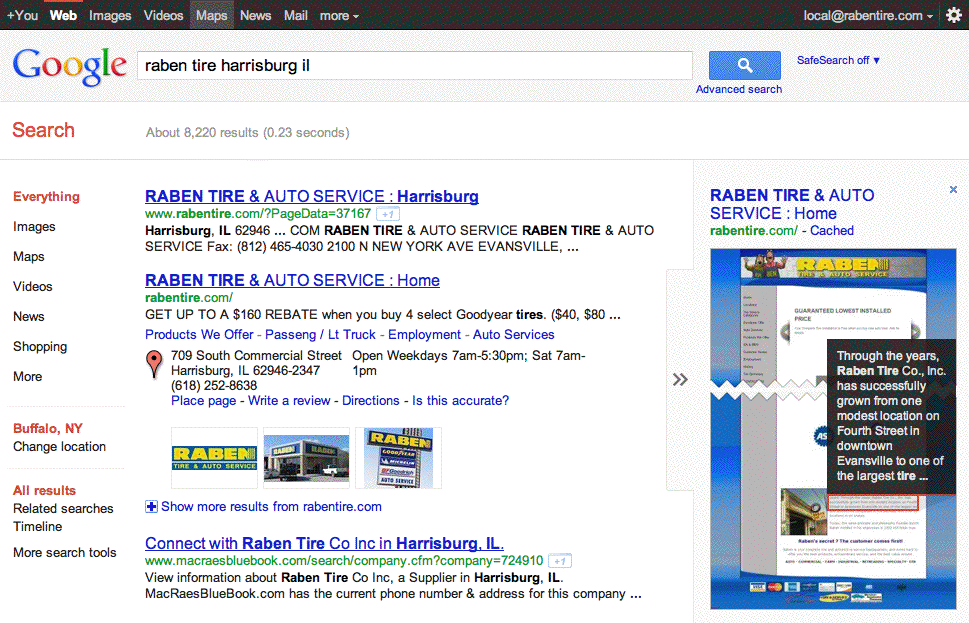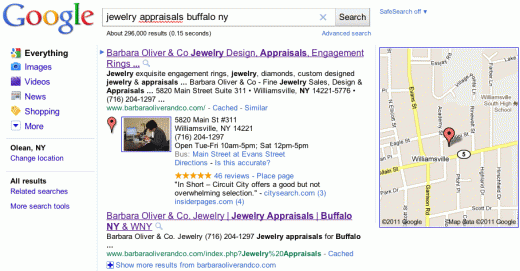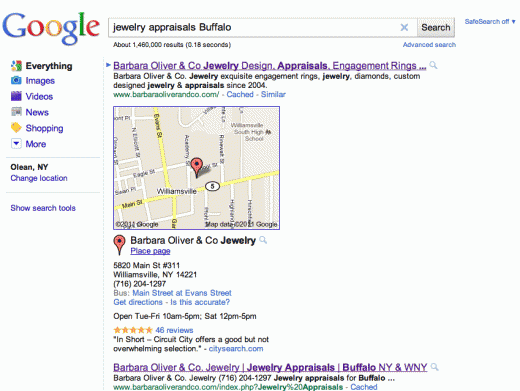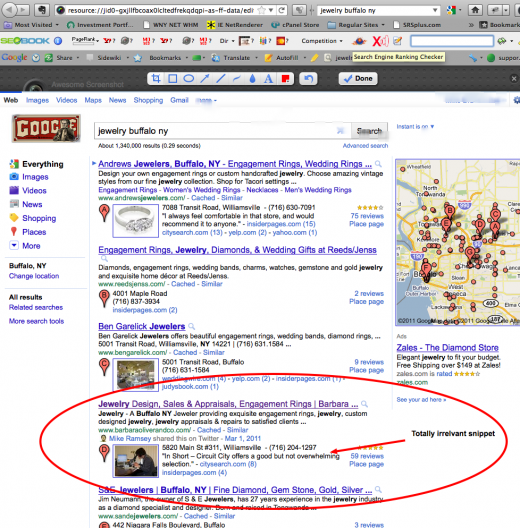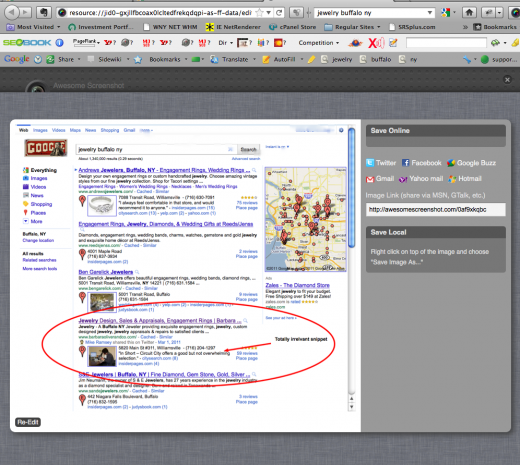Google has just upgraded the Branded Onebox display to allow the user to more easily view either a (very large) thumbnail preview of site or a map. The result defaults to the Map but there is an obvious arrow to guide the user to the preview mode. The preview is significantly larger than the standard preview taking up all of the room of the Map ad then some.
One will now need to go back to the Senators hearing testimony from Google and inform them that Google is now showing the Map less often. Perhaps this is the voluntary remedy that they had in mind. Take that Yelp!
This change though doesn’t just affect results that shows Maps. It enlarges the preview for any and all results.
Click to view as animated gif: