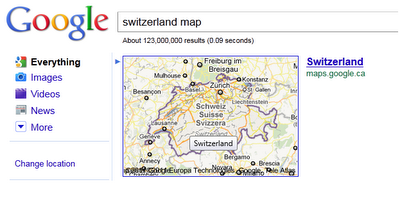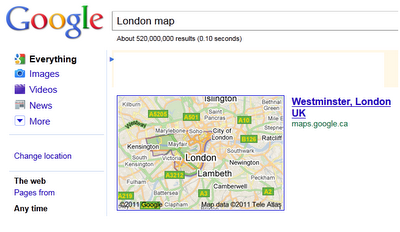One of the neat snippets in Google’s recent blog post about training environmental journalists was that they’re now using the Google Earth Portable Server in real-world environments, though still in a closed trial.
Google has always been very responsive when disasters strike, and the Portable Server could allow them to assist to an even larger degree. The Portable Server allows you to pre-load data from selected areas so that you’re still able to access that data even if you enter an area with no internet connection, as is common after a disaster of any kind (flood, hurricane, tornado, etc).
Google explains it in further detail on this site, but their basic information states:
With the Google Earth Enterprise Portable solution your users can select and download portions of your private globe which they can serve and access locally from their laptop. Whether fighting fires or taking off in a plane, the Google Earth Enterprise portable gives your users the Google Earth experience when they are not connected to the Internet.
The portable solution consists of:
• A simple user interface to the Google Earth Enterprise system enabling users to extract portions of a globe based on a user-defined area of interest.
•A light-weight, cross-platform server that serves the extract globe on an end users machine.
For more information about Portable Earth Enterprise, visit the Google Earth Enterprise site or watch the short video below.