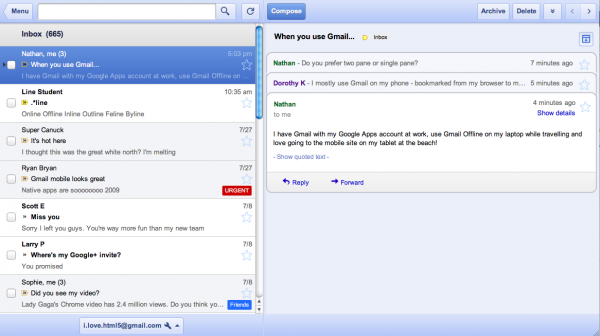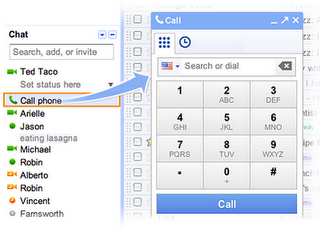Over the last few weeks, Google added a few frequently-requested improvements to Google Apps, including offline access in Gmail, Calendar and Docs, page numbering in documents, and page-level permissions in Google Sites. If you’ve been waiting for these features, please give them a try!
Work offline in Gmail, Calendar and Docs
You can connect to the Internet in more and more places now, but you probably occasionally find yourself in situations when you can’t use web apps because of spotty connectivity. Now you can stay productive even without a connection in Gmail, Calendar and Docs on Chrome, thanks to new offline capabilities for each of these applications.
Free calls home for overseas U.S. Military personnel
On Tuesday, Gmail also added the ability for all U.S. Military personnel with valid .mil email addresses to call the United States for free. We appreciate the hardships our troops face, and we hope to make staying in touch with friends and family a little easier for them while they’re deployed.
Page numbers in Google Docs
A while back we added page headers and footers in Google Docs, and now you can add automatic page numbers at the top or bottom of your pages. We’ve heard from plenty of students and teachers who asked for this feature, so we’re glad to be making Google Docs just a little bit better for them.
Page-level permissions in Google Sites
Sometimes project sites are most useful when the whole team can access everything in the site, but there are other situations—like when you’re sharing a site with a client—when you might not want everyone to have full access. That’s where page-level permissions come in handy. It’s a simple way to specify who can see each page in your Google Sites.
Administrative audit history
Another useful feature that we added for organizations this week is administrative change reporting. This new area of the control panel lets admins see a record of administrative changes that have been made to their Google Apps setup, including changes to user accounts, application settings, mobile settings and administrative delegation.
Who’s gone Google?
More than 4 million businesses are using Google Apps now, and the wave of organizations switching over continues to accelerate. Yesterday at Dreamforce, Eric Schmidt shared a couple new details about the growing momentum in this area, including the fact that more than 5,000 businesses sign up each day, and that there are more than 40 million total active users in organizations using Google Apps.
To get a flavor of how organizations are putting Google Apps to work, Viocorp, North Carolina A&T State University and Lamar Advertising shared their stories over the last few weeks.