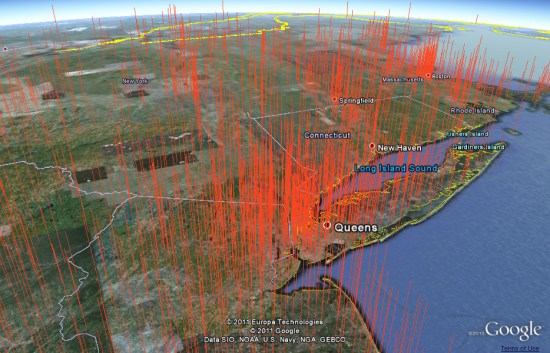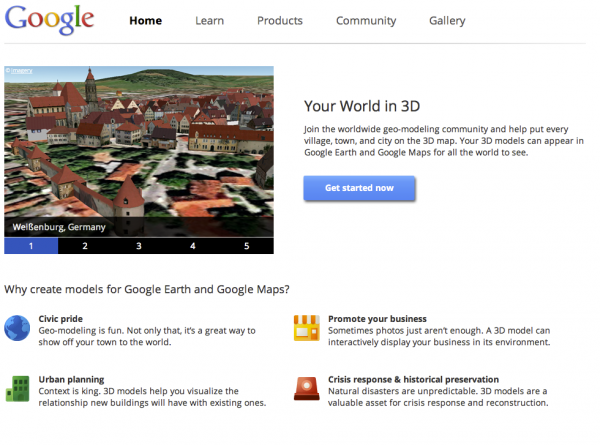Strange things you can find with Google maps.
Something that looks like the All Seeing Eye near Area 51:
http://maps.google.com/maps?ll=37.666926,-116.027856&spn=0.015600,0.021286&t=k&hl=en
A triangle:
http://maps.google.com/maps?ll=33.745537,-112.633896&spn=0.015600,0.021286&t=k&hl=en
Circles:
http://maps.google.com/maps?ll=37.487369,-116.228828&spn=0.015600,0.021286&t=k&hl=en
Circular fields in the desert (a load of these near Area 51 too):
http://maps.google.com/maps?ll=39.686737,-115.924988&spn=0.015600,0.021286&t=k&hl=en
A star shape (A SAM site?):
http://maps.google.com/maps?ll=37.402096,-116.867752&spn=0.005600,0.001286&t=k&hl=en
Some kind of target:
http://maps.google.com/maps?ll=37.563586,-116.851358&spn=0.005600,0.001286&t=k&hl=en
The HAARP site (took ages to find this):
http://maps.google.com/maps?ll=62.39,%20-145.15&spn=0.005600,0.040286&t=k&hl=en
Area 51:
http://maps.google.com/maps?ll=37.272835,-115.798731&spn=0.005600,0.040286&t=k&hl=en
The White House (Altered a lot):
http://maps.google.com/maps?ll=38.896816,-77.036637&spn=0.006545,0.008680&t=k&hl=en
Just what are they hiding?:
http://maps.google.com/maps?ll=38.890250,-77.007551&spn=0.008368,0.014012&t=k&hl=en