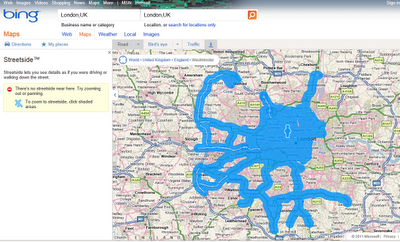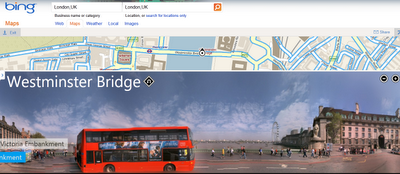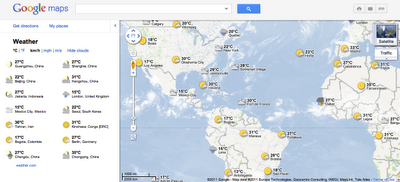Over the years, the folks at Google Sightseeing have continually produced excellent content. They tend to use Google Maps for their views, so we always like to see how their locations look in Google Earth as well. In the past year or so, we’ve shown you some of their items such as the set of “Wipeout” and exploring the deserts.
Their latest feature covers the Top 5 Busiest Airports of 2011. Living in Atlanta, home of the world’s busiest airport, these kinds of stories always interest me. The numbers shown below are the total number of passengers from January-May, 2011. Let’s get to the list.
5. Los Angeleas International Airport (LAX) — 24,230,832

4. O’Hare International Airport (ORD) — 25,986,415
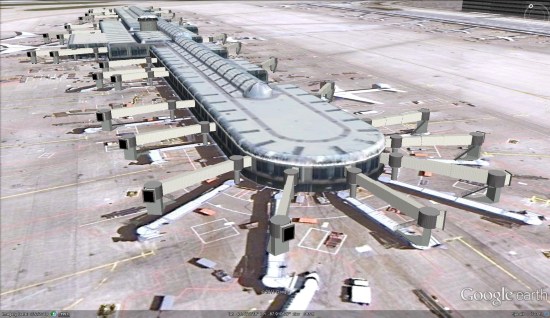
3. London Heathrow Airport (LHR) — 26,733,585

2. Beijing Capital International Airport (PEK) — 31,080,482

1. Hartsfield-Jackson Atlanta International Airport (ATL) — 36,548,629

Another neat image of the Atlanta Airport comes from the folks at Trendsmap. They captured all of the geo-located tweets in the Atlanta area over the course of a year, then plotted them against a dark background. The result is quite cool, as you can clearly see the various terminals of the airport, which are connected by underground tunnels. (details on Flickr)
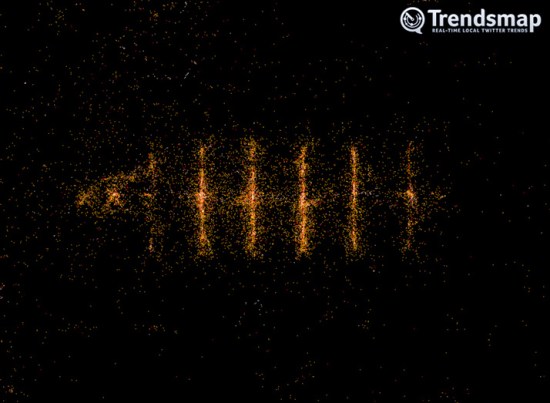
For other interesting airports in Google Earth, check out the scariest airports in the Caribbean, or perhaps Peter Olsen’s amazing recreation of the 1977 Tenerife Airport disaster.
GoogleEarthBlog