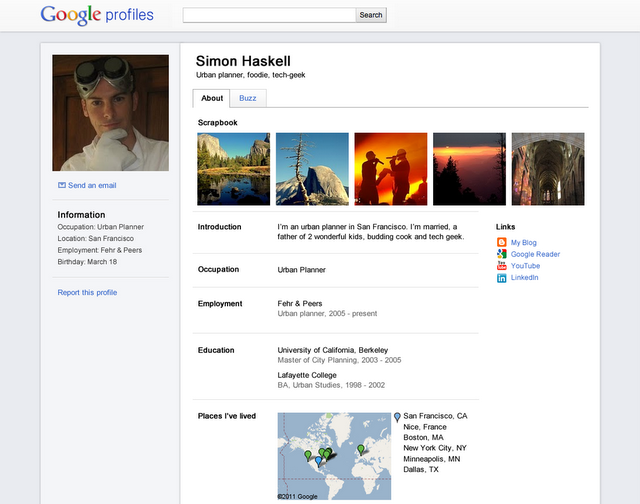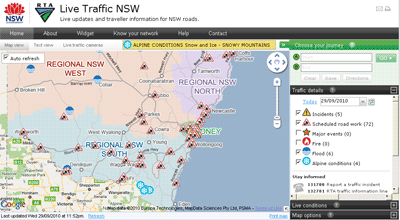Admit it: You’ve searched for yourself on Google. We all have. No shame there, in fact you should. If you haven’t searched for yourself, then you’ve probably searched for friends, classmates or co-workers.
Two years ago, we launched Google Profiles to help you manage your online identity. Since then, we’ve enhanced profiles to help you connect to other public online services and improve your search results. Today, we’re starting to give Google Profiles a new look and feel, making it even easier for you to control and enrich your public profile.
We think this new design helps highlight the information that’s most important to you, making it easier for people who visit your profile to get to know you. As the new layout gradually rolls out, current users of Google Profiles will notice that their existing profile will automatically update to the new style. To update and add to your profile, simply click on the new “Edit Profile” button.
Because Google Profiles are designed to be public pages on the web, used to help connect and find real people, we’ll be asking people to provide the name they are commonly referred to in the real world. We recently outlined how we think about the different modes of online interaction across our products.
While profiles work well for individuals, we’ll continue to work on new ways for businesses to engage with their customers, so stay tuned for updates.
Don’t have a Google profile yet? Visit profiles.google.com and create a profile that best represents the way you want to be seen by the world.