See More Mango Videos Here: bit.ly When we first did our Ultimate Windows Phone 7.5 Mango Preview, we weren’t able to find any indoor maps to show off. Even the Manhattan Mall that we had previously seen demoed wasn’t working.
See More Mango Videos Here: bit.ly When we first did our Ultimate Windows Phone 7.5 Mango Preview, we weren’t able to find any indoor maps to show off. Even the Manhattan Mall that we had previously seen demoed wasn’t working.
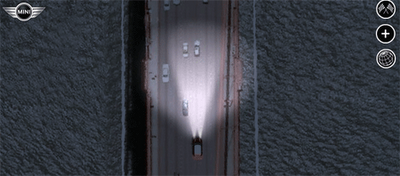
Mini Maps is a great driving game for Facebook that lets you race anywhere in the world on Google Maps.
You can race on tracks created by other players, competing against the best track times or even race against others by inviting your Facebook friends to play. Alternatively you can create your own tracks, set the best time and challenge others to try and beat you.
The game has some great features. Visibility is affected by the local time, so, for example, if you log into San Francisco at night, you are going to be driving with the assistance of your headlamps.
Unlike most Google Maps based driving games this one actually features collision detection. There’s no off road driving here – you will have to stick to those roads. The game also lets you select from a number of Mini models and even lets you customise the look of your car.
SketchUp plugin wizard Dale Martens (a.k.a. Whaat) recently released an amazing and incredibly useful organic modeling toolset called Artisan. Based on Dale’s popular Subdivide & Smooth tools, Artisan is perfect for people who want to use SketchUp to model organic shapes and terrain features. Artisan includes a set of “deformation” tools that allow you to sculpt, smooth, flatten, pinch and apply textures just like you would with a brush.
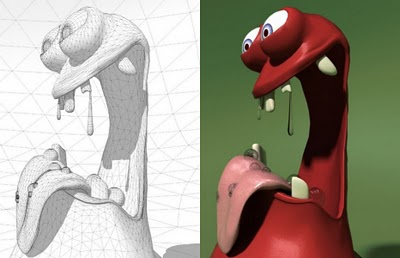 Eric Lay modeled Patrick Beaulieu’s “Bobby Bubble” character, then rendered him (her?) with Twilight Render.
Eric Lay modeled Patrick Beaulieu’s “Bobby Bubble” character, then rendered him (her?) with Twilight Render.You can add or reduce polygon complexity in your model, allowing for more or less detail. There’s also a suite of vertex tools that you can use to model based on controlling vertex points. Oh—and did I mention that it’s a ton of fun to use? Have a look at some of the features yourself…
As anyone at the office can tell you, I’m no artist or designer, but I thought I would give the Artisan tool a try over the weekend. Below is something that I whipped up; not too shabby for an hour’s worth of work.
 I modeled this hamburger. Er, yum?
I modeled this hamburger. Er, yum?
If slimy, unappetizing hamburgers aren’t your thing, no worries. It’s not a stretch to see how the Artisan tools might be applied to a whole range of different markets and use cases: character design, product design, environmental design, construction, civil engineering, architecture and, of course, landscape architecture.
For more information and video tutorials on the Artisan Organic Toolset for SketchUp, check out this website. You’ll also find a great writeup on the Artisan tools in SketchUcation’s February issue of the CatchUp news magazine.
Thank you to Dale for building this great plugin, and special thanks to Eric Lay (a.k.a. Boofredlay), Peter Stoppel (a.k.a. Solo) and Daniel Tal for your great graphics.